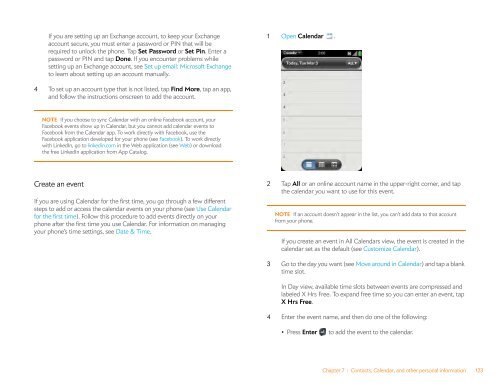Palm Pre 2 User Guide (World Ready) - DevDB
Palm Pre 2 User Guide (World Ready) - DevDB
Palm Pre 2 User Guide (World Ready) - DevDB
You also want an ePaper? Increase the reach of your titles
YUMPU automatically turns print PDFs into web optimized ePapers that Google loves.
If you are setting up an Exchange account, to keep your Exchange<br />
account secure, you must enter a password or PIN that will be<br />
required to unlock the phone. Tap Set Password or Set Pin. Enter a<br />
password or PIN and tap Done. If you encounter problems while<br />
setting up an Exchange account, see Set up email: Microsoft Exchange<br />
to learn about setting up an account manually.<br />
4 To set up an account type that is not listed, tap Find More, tap an app,<br />
and follow the instructions onscreen to add the account.<br />
NOTE If you choose to sync Calendar with an online Facebook account, your<br />
Facebook events show up in Calendar, but you cannot add calendar events to<br />
Facebook from the Calendar app. To work directly with Facebook, use the<br />
Facebook application developed for your phone (see Facebook). To work directly<br />
with LinkedIn, go to linkedin.com in the Web application (see Web) or download<br />
the free LinkedIn application from App Catalog.<br />
Create an event<br />
If you are using Calendar for the first time, you go through a few different<br />
steps to add or access the calendar events on your phone (see Use Calendar<br />
for the first time). Follow this procedure to add events directly on your<br />
phone after the first time you use Calendar. For information on managing<br />
your phone’s time settings, see Date & Time.<br />
1 Open Calendar .<br />
2 Tap All or an online account name in the upper-right corner, and tap<br />
the calendar you want to use for this event.<br />
NOTE If an account doesn’t appear in the list, you can’t add data to that account<br />
from your phone.<br />
If you create an event in All Calendars view, the event is created in the<br />
calendar set as the default (see Customize Calendar).<br />
3 Go to the day you want (see Move around in Calendar) and tap a blank<br />
time slot.<br />
In Day view, available time slots between events are compressed and<br />
labeled X Hrs Free. To expand free time so you can enter an event, tap<br />
X Hrs Free.<br />
4 Enter the event name, and then do one of the following:<br />
• <strong>Pre</strong>ss Enter to add the event to the calendar.<br />
Chapter 7 : Contacts, Calendar, and other personal information 123