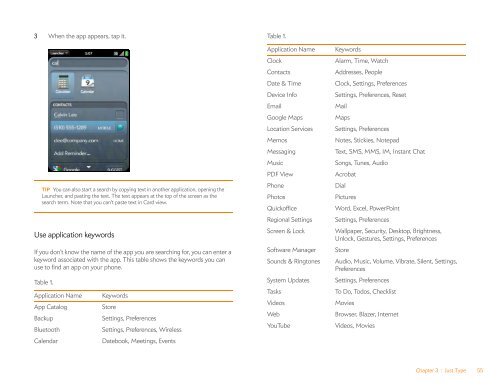Palm Pre 2 User Guide (World Ready) - DevDB
Palm Pre 2 User Guide (World Ready) - DevDB
Palm Pre 2 User Guide (World Ready) - DevDB
You also want an ePaper? Increase the reach of your titles
YUMPU automatically turns print PDFs into web optimized ePapers that Google loves.
3 When the app appears, tap it.<br />
TIP You can also start a search by copying text in another application, opening the<br />
Launcher, and pasting the text. The text appears at the top of the screen as the<br />
search term. Note that you can’t paste text in Card view.<br />
Use application keywords<br />
If you don’t know the name of the app you are searching for, you can enter a<br />
keyword associated with the app. This table shows the keywords you can<br />
use to find an app on your phone.<br />
Table 1.<br />
Application Name Keywords<br />
App Catalog Store<br />
Backup Settings, <strong>Pre</strong>ferences<br />
Bluetooth Settings, <strong>Pre</strong>ferences, Wireless<br />
Calendar Datebook, Meetings, Events<br />
Table 1.<br />
Application Name Keywords<br />
Clock Alarm, Time, Watch<br />
Contacts Addresses, People<br />
Date & Time Clock, Settings, <strong>Pre</strong>ferences<br />
Device Info Settings, <strong>Pre</strong>ferences, Reset<br />
Email Mail<br />
Google Maps Maps<br />
Location Services Settings, <strong>Pre</strong>ferences<br />
Memos Notes, Stickies, Notepad<br />
Messaging Text, SMS, MMS, IM, Instant Chat<br />
Music Songs, Tunes, Audio<br />
PDF View Acrobat<br />
Phone Dial<br />
Photos Pictures<br />
Quickoffice Word, Excel, PowerPoint<br />
Regional Settings Settings, <strong>Pre</strong>ferences<br />
Screen & Lock Wallpaper, Security, Desktop, Brightness,<br />
Unlock, Gestures, Settings, <strong>Pre</strong>ferences<br />
Software Manager Store<br />
Sounds & Ringtones Audio, Music, Volume, Vibrate, Silent, Settings,<br />
<strong>Pre</strong>ferences<br />
System Updates Settings, <strong>Pre</strong>ferences<br />
Tasks To Do, Todos, Checklist<br />
Videos Movies<br />
Web Browser, Blazer, Internet<br />
YouTube Videos, Movies<br />
Chapter 3 : Just Type 55