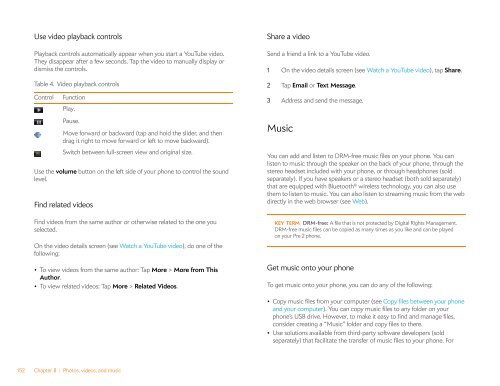Palm Pre 2 User Guide (World Ready) - DevDB
Palm Pre 2 User Guide (World Ready) - DevDB
Palm Pre 2 User Guide (World Ready) - DevDB
Create successful ePaper yourself
Turn your PDF publications into a flip-book with our unique Google optimized e-Paper software.
Use video playback controls<br />
Playback controls automatically appear when you start a YouTube video.<br />
They disappear after a few seconds. Tap the video to manually display or<br />
dismiss the controls.<br />
Table 4. Video playback controls<br />
Control Function<br />
Play.<br />
Pause.<br />
Move forward or backward (tap and hold the slider, and then<br />
drag it right to move forward or left to move backward).<br />
Switch between full-screen view and original size.<br />
Use the volume button on the left side of your phone to control the sound<br />
level.<br />
Find related videos<br />
Find videos from the same author or otherwise related to the one you<br />
selected.<br />
On the video details screen (see Watch a YouTube video), do one of the<br />
following:<br />
• To view videos from the same author: Tap More > More from This<br />
Author.<br />
• To view related videos: Tap More > Related Videos.<br />
152 Chapter 8 : Photos, videos, and music<br />
Share a video<br />
Send a friend a link to a YouTube video.<br />
1 On the video details screen (see Watch a YouTube video), tap Share.<br />
2 Tap Email or Text Message.<br />
3 Address and send the message.<br />
Music<br />
You can add and listen to DRM-free music files on your phone. You can<br />
listen to music through the speaker on the back of your phone, through the<br />
stereo headset included with your phone, or through headphones (sold<br />
separately). If you have speakers or a stereo headset (both sold separately)<br />
that are equipped with Bluetooth ® wireless technology, you can also use<br />
them to listen to music. You can also listen to streaming music from the web<br />
directly in the web browser (see Web).<br />
KEY TERM DRM-free: A file that is not protected by Digital Rights Management.<br />
DRM-free music files can be copied as many times as you like and can be played<br />
on your <strong>Pre</strong> 2 phone.<br />
Get music onto your phone<br />
To get music onto your phone, you can do any of the following:<br />
• Copy music files from your computer (see Copy files between your phone<br />
and your computer). You can copy music files to any folder on your<br />
phone’s USB drive. However, to make it easy to find and manage files,<br />
consider creating a “Music” folder and copy files to there.<br />
• Use solutions available from third-party software developers (sold<br />
separately) that facilitate the transfer of music files to your phone. For