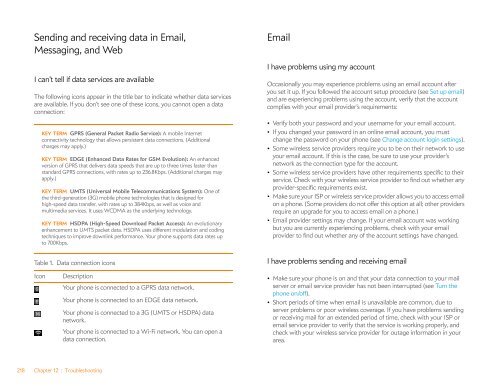Palm Pre 2 User Guide (World Ready) - DevDB
Palm Pre 2 User Guide (World Ready) - DevDB
Palm Pre 2 User Guide (World Ready) - DevDB
You also want an ePaper? Increase the reach of your titles
YUMPU automatically turns print PDFs into web optimized ePapers that Google loves.
Sending and receiving data in Email,<br />
Messaging, and Web<br />
I can’t tell if data services are available<br />
The following icons appear in the title bar to indicate whether data services<br />
are available. If you don’t see one of these icons, you cannot open a data<br />
connection:<br />
KEY TERM GPRS (General Packet Radio Service): A mobile Internet<br />
connectivity technology that allows persistent data connections. (Additional<br />
charges may apply.)<br />
KEY TERM EDGE (Enhanced Data Rates for GSM Evolution): An enhanced<br />
version of GPRS that delivers data speeds that are up to three times faster than<br />
standard GPRS connections, with rates up to 236.8Kbps. (Additional charges may<br />
apply.)<br />
KEY TERM UMTS (Universal Mobile Telecommunications System): One of<br />
the third-generation (3G) mobile phone technologies that is designed for<br />
high-speed data transfer, with rates up to 384Kbps, as well as voice and<br />
multimedia services. It uses WCDMA as the underlying technology.<br />
KEY TERM HSDPA (High-Speed Download Packet Access): An evolutionary<br />
enhancement to UMTS packet data. HSDPA uses different modulation and coding<br />
techniques to improve downlink performance. Your phone supports data rates up<br />
to 700Kbps.<br />
Table 1. Data connection icons<br />
Icon Description<br />
Your phone is connected to a GPRS data network.<br />
218 Chapter 12 : Troubleshooting<br />
Your phone is connected to an EDGE data network.<br />
Your phone is connected to a 3G (UMTS or HSDPA) data<br />
network.<br />
Your phone is connected to a Wi-Fi network. You can open a<br />
data connection.<br />
Email<br />
I have problems using my account<br />
Occasionally you may experience problems using an email account after<br />
you set it up. If you followed the account setup procedure (see Set up email)<br />
and are experiencing problems using the account, verify that the account<br />
complies with your email provider’s requirements:<br />
• Verify both your password and your username for your email account.<br />
• If you changed your password in an online email account, you must<br />
change the password on your phone (see Change account login settings).<br />
• Some wireless service providers require you to be on their network to use<br />
your email account. If this is the case, be sure to use your provider’s<br />
network as the connection type for the account.<br />
• Some wireless service providers have other requirements specific to their<br />
service. Check with your wireless service provider to find out whether any<br />
provider-specific requirements exist.<br />
• Make sure your ISP or wireless service provider allows you to access email<br />
on a phone. (Some providers do not offer this option at all; other providers<br />
require an upgrade for you to access email on a phone.)<br />
• Email provider settings may change. If your email account was working<br />
but you are currently experiencing problems, check with your email<br />
provider to find out whether any of the account settings have changed.<br />
I have problems sending and receiving email<br />
• Make sure your phone is on and that your data connection to your mail<br />
server or email service provider has not been interrupted (see Turn the<br />
phone on/off).<br />
• Short periods of time when email is unavailable are common, due to<br />
server problems or poor wireless coverage. If you have problems sending<br />
or receiving mail for an extended period of time, check with your ISP or<br />
email service provider to verify that the service is working properly, and<br />
check with your wireless service provider for outage information in your<br />
area.