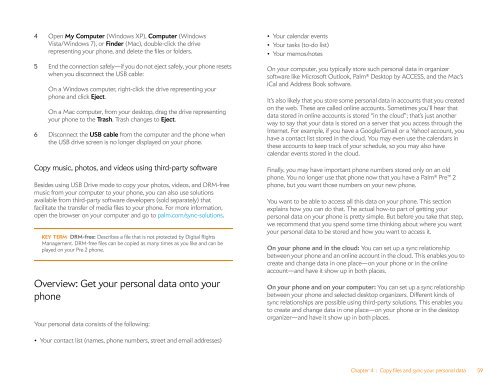Palm Pre 2 User Guide (World Ready) - DevDB
Palm Pre 2 User Guide (World Ready) - DevDB
Palm Pre 2 User Guide (World Ready) - DevDB
Create successful ePaper yourself
Turn your PDF publications into a flip-book with our unique Google optimized e-Paper software.
4 Open My Computer (Windows XP), Computer (Windows<br />
Vista/Windows 7), or Finder (Mac), double-click the drive<br />
representing your phone, and delete the files or folders.<br />
5 End the connection safely—if you do not eject safely, your phone resets<br />
when you disconnect the USB cable:<br />
On a Windows computer, right-click the drive representing your<br />
phone and click Eject.<br />
On a Mac computer, from your desktop, drag the drive representing<br />
your phone to the Trash. Trash changes to Eject.<br />
6 Disconnect the USB cable from the computer and the phone when<br />
the USB drive screen is no longer displayed on your phone.<br />
Copy music, photos, and videos using third-party software<br />
Besides using USB Drive mode to copy your photos, videos, and DRM-free<br />
music from your computer to your phone, you can also use solutions<br />
available from third-party software developers (sold separately) that<br />
facilitate the transfer of media files to your phone. For more information,<br />
open the browser on your computer and go to palm.com/sync-solutions.<br />
KEY TERM DRM-free: Describes a file that is not protected by Digital Rights<br />
Management. DRM-free files can be copied as many times as you like and can be<br />
played on your <strong>Pre</strong> 2 phone.<br />
Overview: Get your personal data onto your<br />
phone<br />
Your personal data consists of the following:<br />
• Your contact list (names, phone numbers, street and email addresses)<br />
• Your calendar events<br />
• Your tasks (to-do list)<br />
• Your memos/notes<br />
On your computer, you typically store such personal data in organizer<br />
software like Microsoft Outlook, <strong>Palm</strong> ® Desktop by ACCESS, and the Mac’s<br />
iCal and Address Book software.<br />
It’s also likely that you store some personal data in accounts that you created<br />
on the web. These are called online accounts. Sometimes you’ll hear that<br />
data stored in online accounts is stored “in the cloud”; that’s just another<br />
way to say that your data is stored on a server that you access through the<br />
Internet. For example, if you have a Google/Gmail or a Yahoo! account, you<br />
have a contact list stored in the cloud. You may even use the calendars in<br />
these accounts to keep track of your schedule, so you may also have<br />
calendar events stored in the cloud.<br />
Finally, you may have important phone numbers stored only on an old<br />
phone. You no longer use that phone now that you have a <strong>Palm</strong> ® <strong>Pre</strong> 2<br />
phone, but you want those numbers on your new phone.<br />
You want to be able to access all this data on your phone. This section<br />
explains how you can do that. The actual how-to part of getting your<br />
personal data on your phone is pretty simple. But before you take that step,<br />
we recommend that you spend some time thinking about where you want<br />
your personal data to be stored and how you want to access it.<br />
On your phone and in the cloud: You can set up a sync relationship<br />
between your phone and an online account in the cloud. This enables you to<br />
create and change data in one place—on your phone or in the online<br />
account—and have it show up in both places.<br />
On your phone and on your computer: You can set up a sync relationship<br />
between your phone and selected desktop organizers. Different kinds of<br />
sync relationships are possible using third-party solutions. This enables you<br />
to create and change data in one place—on your phone or in the desktop<br />
organizer—and have it show up in both places.<br />
Chapter 4 : Copy files and sync your personal data 59