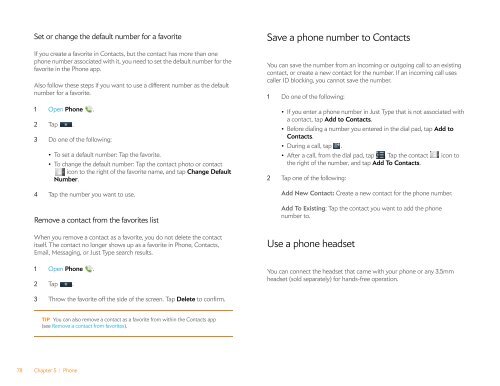Palm Pre 2 User Guide (World Ready) - DevDB
Palm Pre 2 User Guide (World Ready) - DevDB
Palm Pre 2 User Guide (World Ready) - DevDB
Create successful ePaper yourself
Turn your PDF publications into a flip-book with our unique Google optimized e-Paper software.
Set or change the default number for a favorite<br />
If you create a favorite in Contacts, but the contact has more than one<br />
phone number associated with it, you need to set the default number for the<br />
favorite in the Phone app.<br />
Also follow these steps if you want to use a different number as the default<br />
number for a favorite.<br />
1 Open Phone .<br />
2 Tap .<br />
3 Do one of the following:<br />
• To set a default number: Tap the favorite.<br />
• To change the default number: Tap the contact photo or contact<br />
icon to the right of the favorite name, and tap Change Default<br />
Number.<br />
4 Tap the number you want to use.<br />
Remove a contact from the favorites list<br />
When you remove a contact as a favorite, you do not delete the contact<br />
itself. The contact no longer shows up as a favorite in Phone, Contacts,<br />
Email, Messaging, or Just Type search results.<br />
1 Open Phone .<br />
2 Tap .<br />
3 Throw the favorite off the side of the screen. Tap Delete to confirm.<br />
TIP You can also remove a contact as a favorite from within the Contacts app<br />
(see Remove a contact from favorites).<br />
78 Chapter 5 : Phone<br />
Save a phone number to Contacts<br />
You can save the number from an incoming or outgoing call to an existing<br />
contact, or create a new contact for the number. If an incoming call uses<br />
caller ID blocking, you cannot save the number.<br />
1 Do one of the following:<br />
• If you enter a phone number in Just Type that is not associated with<br />
a contact, tap Add to Contacts.<br />
• Before dialing a number you entered in the dial pad, tap Add to<br />
Contacts.<br />
• During a call, tap .<br />
• After a call, from the dial pad, tap . Tap the contact icon to<br />
the right of the number, and tap Add To Contacts.<br />
2 Tap one of the following:<br />
Add New Contact: Create a new contact for the phone number.<br />
Add To Existing: Tap the contact you want to add the phone<br />
number to.<br />
Use a phone headset<br />
You can connect the headset that came with your phone or any 3.5mm<br />
headset (sold separately) for hands-free operation.