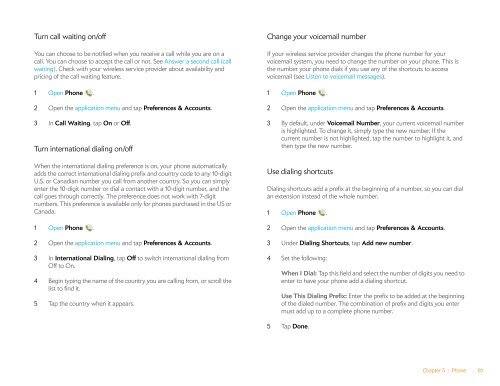Palm Pre 2 User Guide (World Ready) - DevDB
Palm Pre 2 User Guide (World Ready) - DevDB
Palm Pre 2 User Guide (World Ready) - DevDB
Create successful ePaper yourself
Turn your PDF publications into a flip-book with our unique Google optimized e-Paper software.
Turn call waiting on/off<br />
You can choose to be notified when you receive a call while you are on a<br />
call. You can choose to accept the call or not. See Answer a second call (call<br />
waiting). Check with your wireless service provider about availability and<br />
pricing of the call waiting feature.<br />
1 Open Phone .<br />
2 Open the application menu and tap <strong>Pre</strong>ferences & Accounts.<br />
3 In Call Waiting, tap On or Off.<br />
Turn international dialing on/off<br />
When the international dialing preference is on, your phone automatically<br />
adds the correct international dialing prefix and country code to any 10-digit<br />
U.S. or Canadian number you call from another country. So you can simply<br />
enter the 10-digit number or dial a contact with a 10-digit number, and the<br />
call goes through correctly. The preference does not work with 7-digit<br />
numbers. This preference is available only for phones purchased in the US or<br />
Canada.<br />
1 Open Phone .<br />
2 Open the application menu and tap <strong>Pre</strong>ferences & Accounts.<br />
3 In International Dialing, tap Off to switch international dialing from<br />
Off to On.<br />
4 Begin typing the name of the country you are calling from, or scroll the<br />
list to find it.<br />
5 Tap the country when it appears.<br />
Change your voicemail number<br />
If your wireless service provider changes the phone number for your<br />
voicemail system, you need to change the number on your phone. This is<br />
the number your phone dials if you use any of the shortcuts to access<br />
voicemail (see Listen to voicemail messages).<br />
1 Open Phone .<br />
2 Open the application menu and tap <strong>Pre</strong>ferences & Accounts.<br />
3 By default, under Voicemail Number, your current voicemail number<br />
is highlighted. To change it, simply type the new number. If the<br />
current number is not highlighted, tap the number to highlight it, and<br />
then type the new number.<br />
Use dialing shortcuts<br />
Dialing shortcuts add a prefix at the beginning of a number, so you can dial<br />
an extension instead of the whole number.<br />
1 Open Phone .<br />
2 Open the application menu and tap <strong>Pre</strong>ferences & Accounts.<br />
3 Under Dialing Shortcuts, tap Add new number.<br />
4 Set the following:<br />
When I Dial: Tap this field and select the number of digits you need to<br />
enter to have your phone add a dialing shortcut.<br />
Use This Dialing <strong>Pre</strong>fix: Enter the prefix to be added at the beginning<br />
of the dialed number. The combination of prefix and digits you enter<br />
must add up to a complete phone number.<br />
5 Tap Done.<br />
Chapter 5 : Phone 81