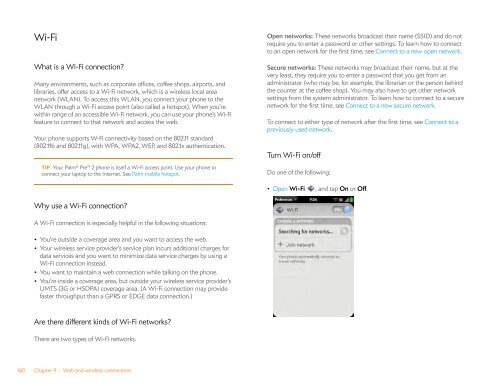Palm Pre 2 User Guide (World Ready) - DevDB
Palm Pre 2 User Guide (World Ready) - DevDB
Palm Pre 2 User Guide (World Ready) - DevDB
You also want an ePaper? Increase the reach of your titles
YUMPU automatically turns print PDFs into web optimized ePapers that Google loves.
Wi-Fi<br />
What is a Wi-Fi connection?<br />
Many environments, such as corporate offices, coffee shops, airports, and<br />
libraries, offer access to a Wi-Fi network, which is a wireless local area<br />
network (WLAN). To access this WLAN, you connect your phone to the<br />
WLAN through a Wi-Fi access point (also called a hotspot). When you’re<br />
within range of an accessible Wi-Fi network, you can use your phone’s Wi-Fi<br />
feature to connect to that network and access the web.<br />
Your phone supports W-Fi connectivity based on the 802.11 standard<br />
(802.11b and 802.11g), with WPA, WPA2, WEP, and 802.1x authentication.<br />
TIP Your <strong>Palm</strong> ® <strong>Pre</strong> 2 phone is itself a Wi-Fi access point. Use your phone to<br />
connect your laptop to the Internet. See <strong>Palm</strong> mobile hotspot.<br />
Why use a Wi-Fi connection?<br />
A Wi-Fi connection is especially helpful in the following situations:<br />
• You’re outside a coverage area and you want to access the web.<br />
• Your wireless service provider’s service plan incurs additional charges for<br />
data services and you want to minimize data service charges by using a<br />
Wi-Fi connection instead.<br />
• You want to maintain a web connection while talking on the phone.<br />
• You’re inside a coverage area, but outside your wireless service provider’s<br />
UMTS (3G or HSDPA) coverage area. (A Wi-Fi connection may provide<br />
faster throughput than a GPRS or EDGE data connection.)<br />
Are there different kinds of Wi-Fi networks?<br />
There are two types of Wi-Fi networks.<br />
160 Chapter 9 : Web and wireless connections<br />
Open networks: These networks broadcast their name (SSID) and do not<br />
require you to enter a password or other settings. To learn how to connect<br />
to an open network for the first time, see Connect to a new open network.<br />
Secure networks: These networks may broadcast their name, but at the<br />
very least, they require you to enter a password that you get from an<br />
administrator (who may be, for example, the librarian or the person behind<br />
the counter at the coffee shop). You may also have to get other network<br />
settings from the system administrator. To learn how to connect to a secure<br />
network for the first time, see Connect to a new secure network.<br />
To connect to either type of network after the first time, see Connect to a<br />
previously used network.<br />
Turn Wi-Fi on/off<br />
Do one of the following:<br />
• Open Wi-Fi , and tap On or Off.