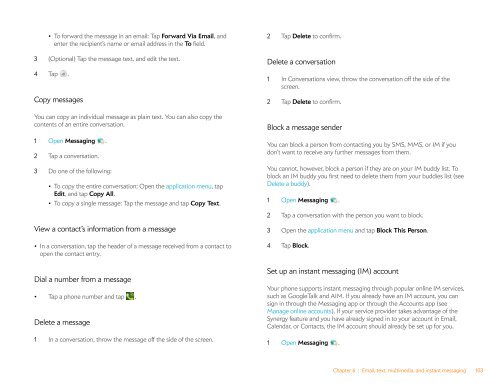Palm Pre 2 User Guide (World Ready) - DevDB
Palm Pre 2 User Guide (World Ready) - DevDB
Palm Pre 2 User Guide (World Ready) - DevDB
You also want an ePaper? Increase the reach of your titles
YUMPU automatically turns print PDFs into web optimized ePapers that Google loves.
• To forward the message in an email: Tap Forward Via Email, and<br />
enter the recipient’s name or email address in the To field.<br />
3 (Optional) Tap the message text, and edit the text.<br />
4 Tap .<br />
Copy messages<br />
You can copy an individual message as plain text. You can also copy the<br />
contents of an entire conversation.<br />
1 Open Messaging .<br />
2 Tap a conversation.<br />
3 Do one of the following:<br />
• To copy the entire conversation: Open the application menu, tap<br />
Edit, and tap Copy All.<br />
• To copy a single message: Tap the message and tap Copy Text.<br />
View a contact’s information from a message<br />
• In a conversation, tap the header of a message received from a contact to<br />
open the contact entry.<br />
Dial a number from a message<br />
• Tap a phone number and tap .<br />
Delete a message<br />
1 In a conversation, throw the message off the side of the screen.<br />
2 Tap Delete to confirm.<br />
Delete a conversation<br />
1 In Conversations view, throw the conversation off the side of the<br />
screen.<br />
2 Tap Delete to confirm.<br />
Block a message sender<br />
You can block a person from contacting you by SMS, MMS, or IM if you<br />
don’t want to receive any further messages from them.<br />
You cannot, however, block a person if they are on your IM buddy list. To<br />
block an IM buddy you first need to delete them from your buddies list (see<br />
Delete a buddy).<br />
1 Open Messaging .<br />
2 Tap a conversation with the person you want to block.<br />
3 Open the application menu and tap Block This Person.<br />
4 Tap Block.<br />
Set up an instant messaging (IM) account<br />
Your phone supports instant messaging through popular online IM services,<br />
such as GoogleTalk and AIM. If you already have an IM account, you can<br />
sign in through the Messaging app or through the Accounts app (see<br />
Manage online accounts). If your service provider takes advantage of the<br />
Synergy feature and you have already signed in to your account in Email,<br />
Calendar, or Contacts, the IM account should already be set up for you.<br />
1 Open Messaging .<br />
Chapter 6 : Email, text, multimedia, and instant messaging 103