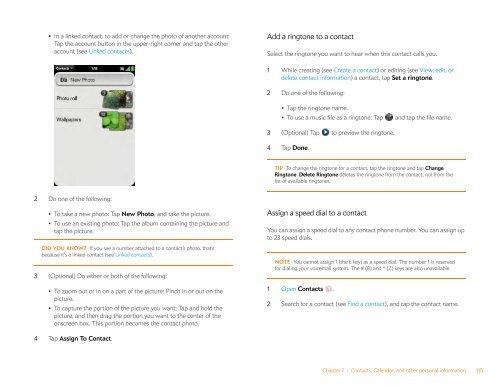Palm Pre 2 User Guide (World Ready) - DevDB
Palm Pre 2 User Guide (World Ready) - DevDB
Palm Pre 2 User Guide (World Ready) - DevDB
Create successful ePaper yourself
Turn your PDF publications into a flip-book with our unique Google optimized e-Paper software.
• In a linked contact, to add or change the photo of another account:<br />
Tap the account button in the upper-right corner and tap the other<br />
account (see Linked contacts).<br />
2 Do one of the following:<br />
• To take a new photo: Tap New Photo, and take the picture.<br />
• To use an existing photo: Tap the album containing the picture and<br />
tap the picture.<br />
DID YOU KNOW? If you see a number attached to a contact’s photo, that's<br />
because it's a linked contact (see Linked contacts).<br />
3 (Optional) Do either or both of the following:<br />
• To zoom out or in on a part of the picture: Pinch in or out on the<br />
picture.<br />
• To capture the portion of the picture you want: Tap and hold the<br />
picture, and then drag the portion you want to the center of the<br />
onscreen box. This portion becomes the contact photo.<br />
4 Tap Assign To Contact.<br />
Add a ringtone to a contact<br />
Select the ringtone you want to hear when this contact calls you.<br />
1 While creating (see Create a contact) or editing (see View, edit, or<br />
delete contact information) a contact, tap Set a ringtone.<br />
2 Do one of the following:<br />
• Tap the ringtone name.<br />
• To use a music file as a ringtone: Tap and tap the file name.<br />
3 (Optional) Tap to preview the ringtone.<br />
4 Tap Done.<br />
TIP To change the ringtone for a contact, tap the ringtone and tap Change<br />
Ringtone. Delete Ringtone deletes the ringtone from the contact, not from the<br />
list of available ringtones.<br />
Assign a speed dial to a contact<br />
You can assign a speed dial to any contact phone number. You can assign up<br />
to 23 speed dials.<br />
NOTE You cannot assign 1 (the E key) as a speed dial. The number 1 is reserved<br />
for dialing your voicemail system. The # (B) and * (Z) keys are also unavailable.<br />
1 Open Contacts .<br />
2 Search for a contact (see Find a contact), and tap the contact name.<br />
Chapter 7 : Contacts, Calendar, and other personal information 115