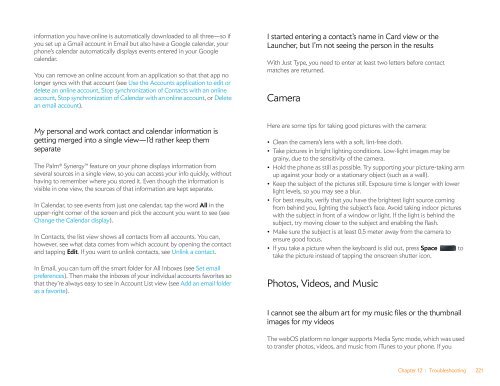Palm Pre 2 User Guide (World Ready) - DevDB
Palm Pre 2 User Guide (World Ready) - DevDB
Palm Pre 2 User Guide (World Ready) - DevDB
Create successful ePaper yourself
Turn your PDF publications into a flip-book with our unique Google optimized e-Paper software.
information you have online is automatically downloaded to all three—so if<br />
you set up a Gmail account in Email but also have a Google calendar, your<br />
phone’s calendar automatically displays events entered in your Google<br />
calendar.<br />
You can remove an online account from an application so that that app no<br />
longer syncs with that account (see Use the Accounts application to edit or<br />
delete an online account, Stop synchronization of Contacts with an online<br />
account, Stop synchronization of Calendar with an online account, or Delete<br />
an email account).<br />
My personal and work contact and calendar information is<br />
getting merged into a single view—I’d rather keep them<br />
separate<br />
The <strong>Palm</strong> ® Synergy feature on your phone displays information from<br />
several sources in a single view, so you can access your info quickly, without<br />
having to remember where you stored it. Even though the information is<br />
visible in one view, the sources of that information are kept separate.<br />
In Calendar, to see events from just one calendar, tap the word All in the<br />
upper-right corner of the screen and pick the account you want to see (see<br />
Change the Calendar display).<br />
In Contacts, the list view shows all contacts from all accounts. You can,<br />
however, see what data comes from which account by opening the contact<br />
and tapping Edit. If you want to unlink contacts, see Unlink a contact.<br />
In Email, you can turn off the smart folder for All Inboxes (see Set email<br />
preferences). Then make the inboxes of your individual accounts favorites so<br />
that they’re always easy to see in Account List view (see Add an email folder<br />
as a favorite).<br />
I started entering a contact’s name in Card view or the<br />
Launcher, but I’m not seeing the person in the results<br />
With Just Type, you need to enter at least two letters before contact<br />
matches are returned.<br />
Camera<br />
Here are some tips for taking good pictures with the camera:<br />
• Clean the camera’s lens with a soft, lint-free cloth.<br />
• Take pictures in bright lighting conditions. Low-light images may be<br />
grainy, due to the sensitivity of the camera.<br />
• Hold the phone as still as possible. Try supporting your picture-taking arm<br />
up against your body or a stationary object (such as a wall).<br />
• Keep the subject of the pictures still. Exposure time is longer with lower<br />
light levels, so you may see a blur.<br />
• For best results, verify that you have the brightest light source coming<br />
from behind you, lighting the subject’s face. Avoid taking indoor pictures<br />
with the subject in front of a window or light. If the light is behind the<br />
subject, try moving closer to the subject and enabling the flash.<br />
• Make sure the subject is at least 0.5 meter away from the camera to<br />
ensure good focus.<br />
• If you take a picture when the keyboard is slid out, press Space to<br />
take the picture instead of tapping the onscreen shutter icon.<br />
Photos, Videos, and Music<br />
I cannot see the album art for my music files or the thumbnail<br />
images for my videos<br />
The webOS platform no longer supports Media Sync mode, which was used<br />
to transfer photos, videos, and music from iTunes to your phone. If you<br />
Chapter 12 : Troubleshooting 221