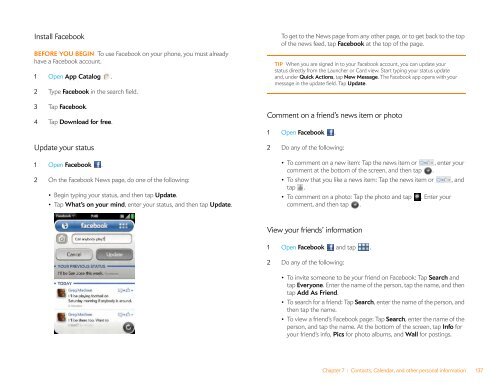Palm Pre 2 User Guide (World Ready) - DevDB
Palm Pre 2 User Guide (World Ready) - DevDB
Palm Pre 2 User Guide (World Ready) - DevDB
Create successful ePaper yourself
Turn your PDF publications into a flip-book with our unique Google optimized e-Paper software.
Install Facebook<br />
BEFORE YOU BEGIN To use Facebook on your phone, you must already<br />
have a Facebook account.<br />
1 Open App Catalog .<br />
2 Type Facebook in the search field.<br />
3 Tap Facebook.<br />
4 Tap Download for free.<br />
Update your status<br />
1 Open Facebook .<br />
2 On the Facebook News page, do one of the following:<br />
• Begin typing your status, and then tap Update.<br />
• Tap What’s on your mind, enter your status, and then tap Update.<br />
To get to the News page from any other page, or to get back to the top<br />
of the news feed, tap Facebook at the top of the page.<br />
TIP When you are signed in to your Facebook account, you can update your<br />
status directly from the Launcher or Card view. Start typing your status update<br />
and, under Quick Actions, tap New Message. The Facebook app opens with your<br />
message in the update field. Tap Update.<br />
Comment on a friend’s news item or photo<br />
1 Open Facebook .<br />
2 Do any of the following:<br />
• To comment on a new item: Tap the news item or , enter your<br />
comment at the bottom of the screen, and then tap .<br />
• To show that you like a news item: Tap the news item or , and<br />
tap .<br />
• To comment on a photo: Tap the photo and tap . Enter your<br />
comment, and then tap .<br />
View your friends’ information<br />
1 Open Facebook and tap .<br />
2 Do any of the following:<br />
• To invite someone to be your friend on Facebook: Tap Search and<br />
tap Everyone. Enter the name of the person, tap the name, and then<br />
tap Add As Friend.<br />
• To search for a friend: Tap Search, enter the name of the person, and<br />
then tap the name.<br />
• To view a friend’s Facebook page: Tap Search, enter the name of the<br />
person, and tap the name. At the bottom of the screen, tap Info for<br />
your friend’s info, Pics for photo albums, and Wall for postings.<br />
Chapter 7 : Contacts, Calendar, and other personal information 137