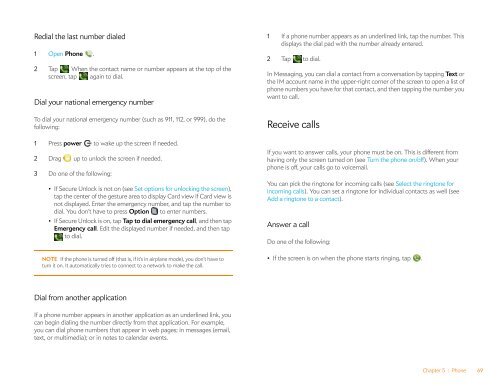Palm Pre 2 User Guide (World Ready) - DevDB
Palm Pre 2 User Guide (World Ready) - DevDB
Palm Pre 2 User Guide (World Ready) - DevDB
Create successful ePaper yourself
Turn your PDF publications into a flip-book with our unique Google optimized e-Paper software.
Redial the last number dialed<br />
1 Open Phone .<br />
2 Tap . When the contact name or number appears at the top of the<br />
screen, tap again to dial.<br />
Dial your national emergency number<br />
To dial your national emergency number (such as 911, 112, or 999), do the<br />
following:<br />
1 <strong>Pre</strong>ss power to wake up the screen if needed.<br />
2 Drag up to unlock the screen if needed.<br />
3 Do one of the following:<br />
• If Secure Unlock is not on (see Set options for unlocking the screen),<br />
tap the center of the gesture area to display Card view if Card view is<br />
not displayed. Enter the emergency number, and tap the number to<br />
dial. You don’t have to press Option to enter numbers.<br />
• If Secure Unlock is on, tap Tap to dial emergency call, and then tap<br />
Emergency call. Edit the displayed number if needed, and then tap<br />
to dial.<br />
NOTE If the phone is turned off (that is, if it’s in airplane mode), you don’t have to<br />
turn it on. It automatically tries to connect to a network to make the call.<br />
Dial from another application<br />
If a phone number appears in another application as an underlined link, you<br />
can begin dialing the number directly from that application. For example,<br />
you can dial phone numbers that appear in web pages; in messages (email,<br />
text, or multimedia); or in notes to calendar events.<br />
1 If a phone number appears as an underlined link, tap the number. This<br />
displays the dial pad with the number already entered.<br />
2 Tap to dial.<br />
In Messaging, you can dial a contact from a conversation by tapping Text or<br />
the IM account name in the upper-right corner of the screen to open a list of<br />
phone numbers you have for that contact, and then tapping the number you<br />
want to call.<br />
Receive calls<br />
If you want to answer calls, your phone must be on. This is different from<br />
having only the screen turned on (see Turn the phone on/off). When your<br />
phone is off, your calls go to voicemail.<br />
You can pick the ringtone for incoming calls (see Select the ringtone for<br />
incoming calls). You can set a ringtone for individual contacts as well (see<br />
Add a ringtone to a contact).<br />
Answer a call<br />
Do one of the following:<br />
• If the screen is on when the phone starts ringing, tap .<br />
Chapter 5 : Phone 69