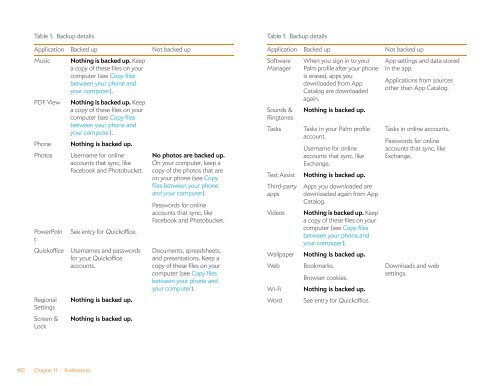Palm Pre 2 User Guide (World Ready) - DevDB
Palm Pre 2 User Guide (World Ready) - DevDB
Palm Pre 2 User Guide (World Ready) - DevDB
Create successful ePaper yourself
Turn your PDF publications into a flip-book with our unique Google optimized e-Paper software.
Table 1. Backup details<br />
Application Backed up Not backed up<br />
Music Nothing is backed up. Keep<br />
a copy of these files on your<br />
computer (see Copy files<br />
between your phone and<br />
your computer).<br />
PDF View Nothing is backed up. Keep<br />
a copy of these files on your<br />
computer (see Copy files<br />
between your phone and<br />
your computer).<br />
Phone Nothing is backed up.<br />
Photos <strong>User</strong>name for online<br />
accounts that sync, like<br />
Facebook and Photobucket.<br />
PowerPoin<br />
t<br />
192 Chapter 11 : <strong>Pre</strong>ferences<br />
See entry for Quickoffice.<br />
Quickoffice <strong>User</strong>names and passwords<br />
for your Quickoffice<br />
accounts.<br />
Regional<br />
Settings<br />
Screen &<br />
Lock<br />
Nothing is backed up.<br />
Nothing is backed up.<br />
No photos are backed up.<br />
On your computer, keep a<br />
copy of the photos that are<br />
on your phone (see Copy<br />
files between your phone<br />
and your computer).<br />
Passwords for online<br />
accounts that sync, like<br />
Facebook and Photobucket.<br />
Documents, spreadsheets,<br />
and presentations. Keep a<br />
copy of these files on your<br />
computer (see Copy files<br />
between your phone and<br />
your computer).<br />
Table 1. Backup details<br />
Application Backed up Not backed up<br />
Software<br />
Manager<br />
Sounds &<br />
Ringtones<br />
When you sign in to your<br />
<strong>Palm</strong> profile after your phone<br />
is erased, apps you<br />
downloaded from App<br />
Catalog are downloaded<br />
again.<br />
Nothing is backed up.<br />
Tasks Tasks in your <strong>Palm</strong> profile<br />
account.<br />
<strong>User</strong>name for online<br />
accounts that sync, like<br />
Exchange.<br />
Text Assist Nothing is backed up.<br />
Third-party<br />
apps<br />
Apps you downloaded are<br />
downloaded again from App<br />
Catalog.<br />
Videos Nothing is backed up. Keep<br />
a copy of these files on your<br />
computer (see Copy files<br />
between your phone and<br />
your computer).<br />
Wallpaper Nothing is backed up.<br />
Web Bookmarks.<br />
Browser cookies.<br />
Wi-Fi Nothing is backed up.<br />
Word See entry for Quickoffice.<br />
App settings and data stored<br />
in the app.<br />
Applications from sources<br />
other than App Catalog.<br />
Tasks in online accounts.<br />
Passwords for online<br />
accounts that sync, like<br />
Exchange.<br />
Downloads and web<br />
settings.