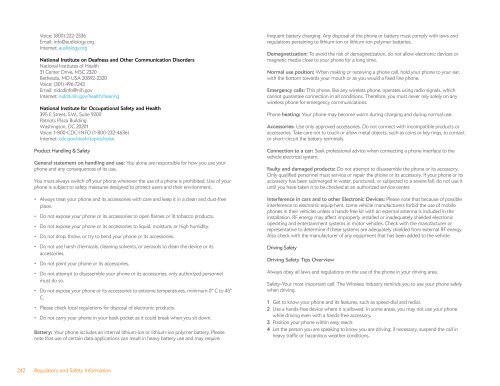Palm Pre 2 User Guide (World Ready) - DevDB
Palm Pre 2 User Guide (World Ready) - DevDB
Palm Pre 2 User Guide (World Ready) - DevDB
You also want an ePaper? Increase the reach of your titles
YUMPU automatically turns print PDFs into web optimized ePapers that Google loves.
Voice: (800) 222-2336<br />
Email: info@audiology.org<br />
Internet: audiology.org<br />
National Institute on Deafness and Other Communication Disorders<br />
National Institutes of Health<br />
31 Center Drive, MSC 2320<br />
Bethesda, MD USA 20892-2320<br />
Voice: (301) 496-7243<br />
Email: nidcdinfo@nih.gov<br />
Internet: nidcd.nih.gov/health/hearing<br />
National Institute for Occupational Safety and Health<br />
395 E Street, S.W., Suite 9200<br />
Patriots Plaza Building<br />
Washington, DC 20201<br />
Voice: 1-800-CDC-INFO (1-800-232-4636)<br />
Internet: cdc.gov/niosh/topics/noise<br />
Product Handling & Safety<br />
General statement on handling and use: You alone are responsible for how you use your<br />
phone and any consequences of its use.<br />
You must always switch off your phone wherever the use of a phone is prohibited. Use of your<br />
phone is subject to safety measures designed to protect users and their environment.<br />
• Always treat your phone and its accessories with care and keep it in a clean and dust-free<br />
place.<br />
• Do not expose your phone or its accessories to open flames or lit tobacco products.<br />
• Do not expose your phone or its accessories to liquid, moisture, or high humidity.<br />
• Do not drop, throw, or try to bend your phone or its accessories.<br />
• Do not use harsh chemicals, cleaning solvents, or aerosols to clean the device or its<br />
accessories.<br />
• Do not paint your phone or its accessories.<br />
• Do not attempt to disassemble your phone or its accessories; only authorized personnel<br />
must do so.<br />
• Do not expose your phone or its accessories to extreme temperatures, minimum 0° C to 45°<br />
C.<br />
• Please check local regulations for disposal of electronic products.<br />
• Do not carry your phone in your back pocket as it could break when you sit down.<br />
Battery: Your phone includes an internal lithium-ion or lithium-ion polymer battery. Please<br />
note that use of certain data applications can result in heavy battery use and may require<br />
242 Regulatory and Safety Information<br />
frequent battery charging. Any disposal of the phone or battery must comply with laws and<br />
regulations pertaining to lithium-ion or lithium-ion polymer batteries.<br />
Demagnetization: To avoid the risk of demagnetization, do not allow electronic devices or<br />
magnetic media close to your phone for a long time.<br />
Normal use position: When making or receiving a phone call, hold your phone to your ear,<br />
with the bottom towards your mouth or as you would a fixed line phone.<br />
Emergency calls: This phone, like any wireless phone, operates using radio signals, which<br />
cannot guarantee connection in all conditions. Therefore, you must never rely solely on any<br />
wireless phone for emergency communications.<br />
Phone heating: Your phone may become warm during charging and during normal use.<br />
Accessories: Use only approved accessories. Do not connect with incompatible products or<br />
accessories. Take care not to touch or allow metal objects, such as coins or key rings, to contact<br />
or short-circuit the battery terminals.<br />
Connection to a car: Seek professional advice when connecting a phone interface to the<br />
vehicle electrical system.<br />
Faulty and damaged products: Do not attempt to disassemble the phone or its accessory.<br />
Only qualified personnel must service or repair the phone or its accessory. If your phone or its<br />
accessory has been submerged in water, punctured, or subjected to a severe fall, do not use it<br />
until you have taken it to be checked at an authorized service center.<br />
Interference in cars and to other Electronic Devices: Please note that because of possible<br />
interference to electronic equipment, some vehicle manufacturers forbid the use of mobile<br />
phones in their vehicles unless a hands-free kit with an external antenna is included in the<br />
installation. RF energy may affect improperly installed or inadequately shielded electronic<br />
operating and entertainment systems in motor vehicles. Check with the manufacturer or<br />
representative to determine if these systems are adequately shielded from external RF energy.<br />
Also check with the manufacturer of any equipment that has been added to the vehicle.<br />
Driving Safety<br />
Driving Safety Tips Overview<br />
Always obey all laws and regulations on the use of the phone in your driving area.<br />
Safety–Your most important call. The Wireless Industry reminds you to use your phone safely<br />
when driving.<br />
1 Get to know your phone and its features, such as speed-dial and redial.<br />
2 Use a hands-free device where it is allowed. In some areas, you may not use your phone<br />
while driving even with a hands-free accessory.<br />
3 Position your phone within easy reach.<br />
4 Let the person you are speaking to know you are driving; if necessary, suspend the call in<br />
heavy traffic or hazardous weather conditions.