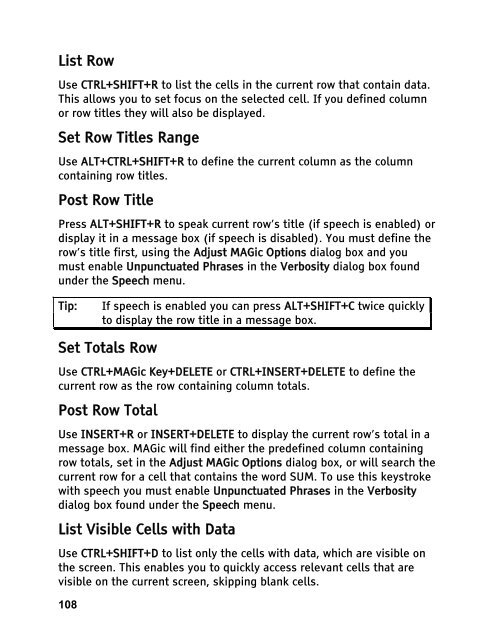MAGic 10.0 User's Guide (PDF) - Freedom Scientific
MAGic 10.0 User's Guide (PDF) - Freedom Scientific
MAGic 10.0 User's Guide (PDF) - Freedom Scientific
Create successful ePaper yourself
Turn your PDF publications into a flip-book with our unique Google optimized e-Paper software.
List Row<br />
Use CTRL+SHIFT+R to list the cells in the current row that contain data.<br />
This allows you to set focus on the selected cell. If you defined column<br />
or row titles they will also be displayed.<br />
Set Row Titles Range<br />
Use ALT+CTRL+SHIFT+R to define the current column as the column<br />
containing row titles.<br />
Post Row Title<br />
Press ALT+SHIFT+R to speak current row’s title (if speech is enabled) or<br />
display it in a message box (if speech is disabled). You must define the<br />
row’s title first, using the Adjust <strong>MAGic</strong> Options dialog box and you<br />
must enable Unpunctuated Phrases in the Verbosity dialog box found<br />
under the Speech menu.<br />
Tip: If speech is enabled you can press ALT+SHIFT+C twice quickly<br />
to display the row title in a message box.<br />
Set Totals Row<br />
Use CTRL+<strong>MAGic</strong> Key+DELETE or CTRL+INSERT+DELETE to define the<br />
current row as the row containing column totals.<br />
Post Row Total<br />
Use INSERT+R or INSERT+DELETE to display the current row’s total in a<br />
message box. <strong>MAGic</strong> will find either the predefined column containing<br />
row totals, set in the Adjust <strong>MAGic</strong> Options dialog box, or will search the<br />
current row for a cell that contains the word SUM. To use this keystroke<br />
with speech you must enable Unpunctuated Phrases in the Verbosity<br />
dialog box found under the Speech menu.<br />
List Visible Cells with Data<br />
Use CTRL+SHIFT+D to list only the cells with data, which are visible on<br />
the screen. This enables you to quickly access relevant cells that are<br />
visible on the current screen, skipping blank cells.<br />
108