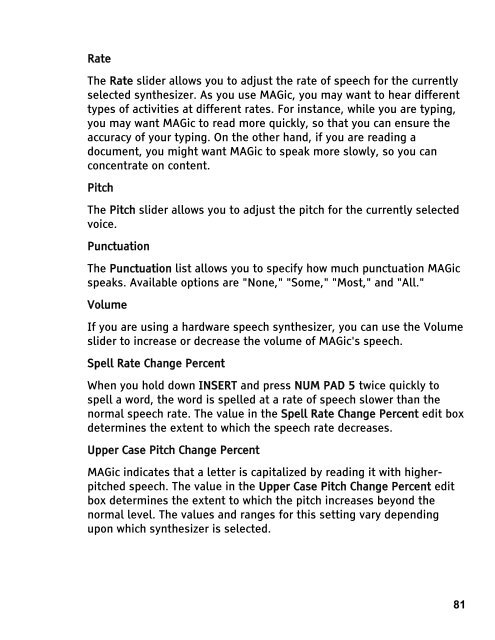MAGic 10.0 User's Guide (PDF) - Freedom Scientific
MAGic 10.0 User's Guide (PDF) - Freedom Scientific
MAGic 10.0 User's Guide (PDF) - Freedom Scientific
Create successful ePaper yourself
Turn your PDF publications into a flip-book with our unique Google optimized e-Paper software.
Rate<br />
The Rate slider allows you to adjust the rate of speech for the currently<br />
selected synthesizer. As you use <strong>MAGic</strong>, you may want to hear different<br />
types of activities at different rates. For instance, while you are typing,<br />
you may want <strong>MAGic</strong> to read more quickly, so that you can ensure the<br />
accuracy of your typing. On the other hand, if you are reading a<br />
document, you might want <strong>MAGic</strong> to speak more slowly, so you can<br />
concentrate on content.<br />
Pitch<br />
The Pitch slider allows you to adjust the pitch for the currently selected<br />
voice.<br />
Punctuation<br />
The Punctuation list allows you to specify how much punctuation <strong>MAGic</strong><br />
speaks. Available options are "None," "Some," "Most," and "All."<br />
Volume<br />
If you are using a hardware speech synthesizer, you can use the Volume<br />
slider to increase or decrease the volume of <strong>MAGic</strong>'s speech.<br />
Spell Rate Change Percent<br />
When you hold down INSERT and press NUM PAD 5 twice quickly to<br />
spell a word, the word is spelled at a rate of speech slower than the<br />
normal speech rate. The value in the Spell Rate Change Percent edit box<br />
determines the extent to which the speech rate decreases.<br />
Upper Case Pitch Change Percent<br />
<strong>MAGic</strong> indicates that a letter is capitalized by reading it with higherpitched<br />
speech. The value in the Upper Case Pitch Change Percent edit<br />
box determines the extent to which the pitch increases beyond the<br />
normal level. The values and ranges for this setting vary depending<br />
upon which synthesizer is selected.<br />
81