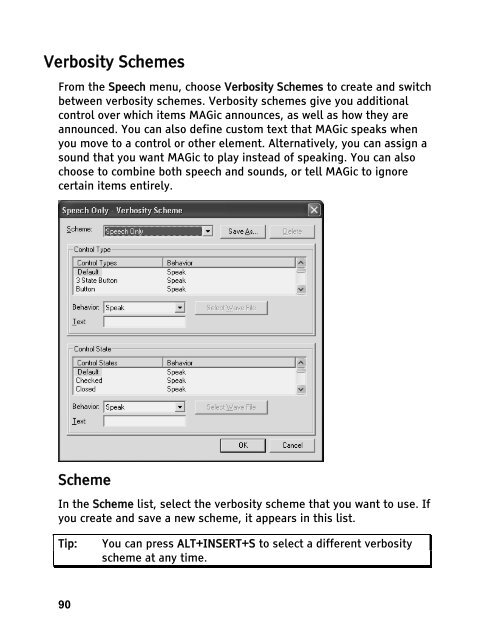MAGic 10.0 User's Guide (PDF) - Freedom Scientific
MAGic 10.0 User's Guide (PDF) - Freedom Scientific
MAGic 10.0 User's Guide (PDF) - Freedom Scientific
Create successful ePaper yourself
Turn your PDF publications into a flip-book with our unique Google optimized e-Paper software.
Verbosity Schemes<br />
From the Speech menu, choose Verbosity Schemes to create and switch<br />
between verbosity schemes. Verbosity schemes give you additional<br />
control over which items <strong>MAGic</strong> announces, as well as how they are<br />
announced. You can also define custom text that <strong>MAGic</strong> speaks when<br />
you move to a control or other element. Alternatively, you can assign a<br />
sound that you want <strong>MAGic</strong> to play instead of speaking. You can also<br />
choose to combine both speech and sounds, or tell <strong>MAGic</strong> to ignore<br />
certain items entirely.<br />
Scheme<br />
In the Scheme list, select the verbosity scheme that you want to use. If<br />
you create and save a new scheme, it appears in this list.<br />
Tip: You can press ALT+INSERT+S to select a different verbosity<br />
scheme at any time.<br />
90