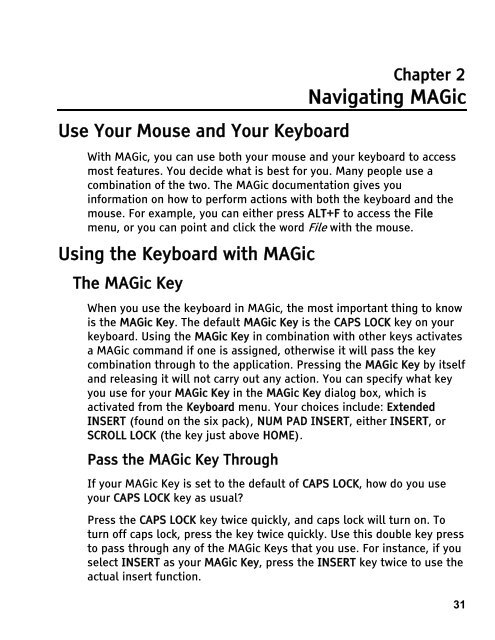MAGic 10.0 User's Guide (PDF) - Freedom Scientific
MAGic 10.0 User's Guide (PDF) - Freedom Scientific
MAGic 10.0 User's Guide (PDF) - Freedom Scientific
You also want an ePaper? Increase the reach of your titles
YUMPU automatically turns print PDFs into web optimized ePapers that Google loves.
Use Your Mouse and Your Keyboard<br />
Chapter 2<br />
Navigating <strong>MAGic</strong><br />
With <strong>MAGic</strong>, you can use both your mouse and your keyboard to access<br />
most features. You decide what is best for you. Many people use a<br />
combination of the two. The <strong>MAGic</strong> documentation gives you<br />
information on how to perform actions with both the keyboard and the<br />
mouse. For example, you can either press ALT+F to access the File<br />
menu, or you can point and click the word File with the mouse.<br />
Using the Keyboard with <strong>MAGic</strong><br />
The <strong>MAGic</strong> Key<br />
When you use the keyboard in <strong>MAGic</strong>, the most important thing to know<br />
is the <strong>MAGic</strong> Key. The default <strong>MAGic</strong> Key is the CAPS LOCK key on your<br />
keyboard. Using the <strong>MAGic</strong> Key in combination with other keys activates<br />
a <strong>MAGic</strong> command if one is assigned, otherwise it will pass the key<br />
combination through to the application. Pressing the <strong>MAGic</strong> Key by itself<br />
and releasing it will not carry out any action. You can specify what key<br />
you use for your <strong>MAGic</strong> Key in the <strong>MAGic</strong> Key dialog box, which is<br />
activated from the Keyboard menu. Your choices include: Extended<br />
INSERT (found on the six pack), NUM PAD INSERT, either INSERT, or<br />
SCROLL LOCK (the key just above HOME).<br />
Pass the <strong>MAGic</strong> Key Through<br />
If your <strong>MAGic</strong> Key is set to the default of CAPS LOCK, how do you use<br />
your CAPS LOCK key as usual?<br />
Press the CAPS LOCK key twice quickly, and caps lock will turn on. To<br />
turn off caps lock, press the key twice quickly. Use this double key press<br />
to pass through any of the <strong>MAGic</strong> Keys that you use. For instance, if you<br />
select INSERT as your <strong>MAGic</strong> Key, press the INSERT key twice to use the<br />
actual insert function.<br />
31