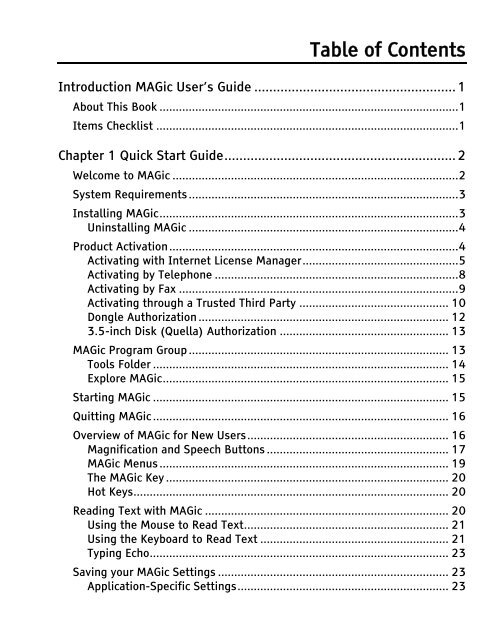MAGic 10.0 User's Guide (PDF) - Freedom Scientific
MAGic 10.0 User's Guide (PDF) - Freedom Scientific
MAGic 10.0 User's Guide (PDF) - Freedom Scientific
Create successful ePaper yourself
Turn your PDF publications into a flip-book with our unique Google optimized e-Paper software.
Table of Contents<br />
Introduction <strong>MAGic</strong> User’s <strong>Guide</strong> ...................................................... 1<br />
About This Book ............................................................................................1<br />
Items Checklist .............................................................................................1<br />
Chapter 1 Quick Start <strong>Guide</strong>.............................................................. 2<br />
Welcome to <strong>MAGic</strong> ........................................................................................2<br />
System Requirements...................................................................................3<br />
Installing <strong>MAGic</strong>............................................................................................3<br />
Uninstalling <strong>MAGic</strong> ...................................................................................4<br />
Product Activation.........................................................................................4<br />
Activating with Internet License Manager................................................5<br />
Activating by Telephone ...........................................................................8<br />
Activating by Fax ......................................................................................9<br />
Activating through a Trusted Third Party .............................................. 10<br />
Dongle Authorization ............................................................................. 12<br />
3.5-inch Disk (Quella) Authorization .................................................... 13<br />
<strong>MAGic</strong> Program Group ................................................................................ 13<br />
Tools Folder ........................................................................................... 14<br />
Explore <strong>MAGic</strong>........................................................................................ 15<br />
Starting <strong>MAGic</strong> ........................................................................................... 15<br />
Quitting <strong>MAGic</strong> ........................................................................................... 16<br />
Overview of <strong>MAGic</strong> for New Users.............................................................. 16<br />
Magnification and Speech Buttons ........................................................ 17<br />
<strong>MAGic</strong> Menus ......................................................................................... 19<br />
The <strong>MAGic</strong> Key ....................................................................................... 20<br />
Hot Keys................................................................................................. 20<br />
Reading Text with <strong>MAGic</strong> ........................................................................... 20<br />
Using the Mouse to Read Text............................................................... 21<br />
Using the Keyboard to Read Text .......................................................... 21<br />
Typing Echo............................................................................................ 23<br />
Saving your <strong>MAGic</strong> Settings ....................................................................... 23<br />
Application-Specific Settings................................................................. 23