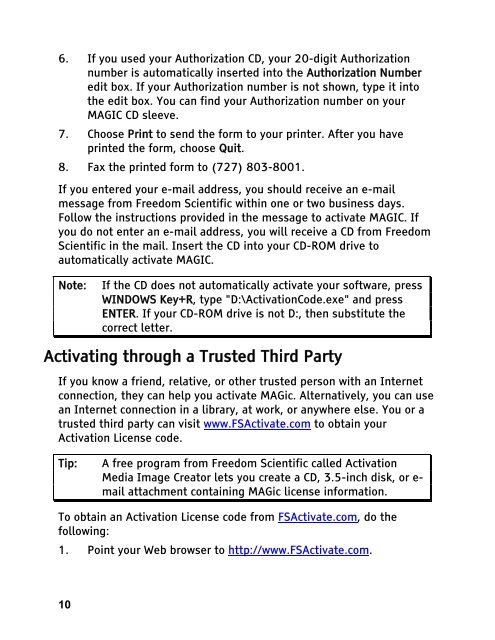MAGic 10.0 User's Guide (PDF) - Freedom Scientific
MAGic 10.0 User's Guide (PDF) - Freedom Scientific
MAGic 10.0 User's Guide (PDF) - Freedom Scientific
Create successful ePaper yourself
Turn your PDF publications into a flip-book with our unique Google optimized e-Paper software.
6. If you used your Authorization CD, your 20-digit Authorization<br />
number is automatically inserted into the Authorization Number<br />
edit box. If your Authorization number is not shown, type it into<br />
the edit box. You can find your Authorization number on your<br />
MAGIC CD sleeve.<br />
7. Choose Print to send the form to your printer. After you have<br />
printed the form, choose Quit.<br />
8. Fax the printed form to (727) 803-8001.<br />
If you entered your e-mail address, you should receive an e-mail<br />
message from <strong>Freedom</strong> <strong>Scientific</strong> within one or two business days.<br />
Follow the instructions provided in the message to activate MAGIC. If<br />
you do not enter an e-mail address, you will receive a CD from <strong>Freedom</strong><br />
<strong>Scientific</strong> in the mail. Insert the CD into your CD-ROM drive to<br />
automatically activate MAGIC.<br />
Note: If the CD does not automatically activate your software, press<br />
WINDOWS Key+R, type "D:\ActivationCode.exe" and press<br />
ENTER. If your CD-ROM drive is not D:, then substitute the<br />
correct letter.<br />
Activating through a Trusted Third Party<br />
If you know a friend, relative, or other trusted person with an Internet<br />
connection, they can help you activate <strong>MAGic</strong>. Alternatively, you can use<br />
an Internet connection in a library, at work, or anywhere else. You or a<br />
trusted third party can visit www.FSActivate.com to obtain your<br />
Activation License code.<br />
Tip: A free program from <strong>Freedom</strong> <strong>Scientific</strong> called Activation<br />
Media Image Creator lets you create a CD, 3.5-inch disk, or email<br />
attachment containing <strong>MAGic</strong> license information.<br />
To obtain an Activation License code from FSActivate.com, do the<br />
following:<br />
1. Point your Web browser to http://www.FSActivate.com.<br />
10