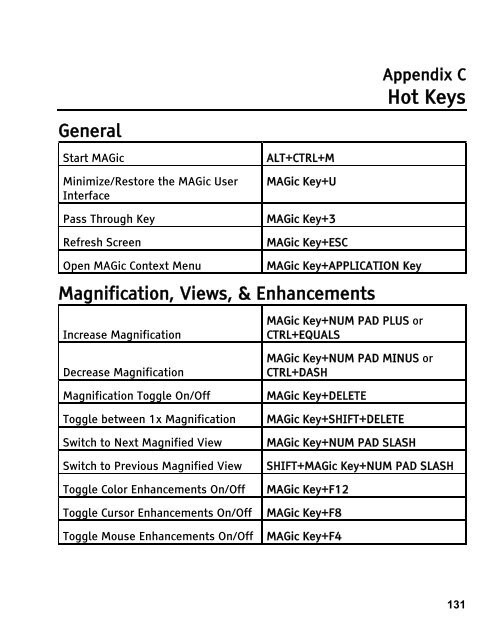MAGic 10.0 User's Guide (PDF) - Freedom Scientific
MAGic 10.0 User's Guide (PDF) - Freedom Scientific
MAGic 10.0 User's Guide (PDF) - Freedom Scientific
You also want an ePaper? Increase the reach of your titles
YUMPU automatically turns print PDFs into web optimized ePapers that Google loves.
General<br />
Start <strong>MAGic</strong> ALT+CTRL+M<br />
Minimize/Restore the <strong>MAGic</strong> User<br />
Interface<br />
<strong>MAGic</strong> Key+U<br />
Pass Through Key <strong>MAGic</strong> Key+3<br />
Refresh Screen <strong>MAGic</strong> Key+ESC<br />
Open <strong>MAGic</strong> Context Menu <strong>MAGic</strong> Key+APPLICATION Key<br />
Magnification, Views, & Enhancements<br />
Increase Magnification<br />
Decrease Magnification<br />
<strong>MAGic</strong> Key+NUM PAD PLUS or<br />
CTRL+EQUALS<br />
Appendix C<br />
Hot Keys<br />
<strong>MAGic</strong> Key+NUM PAD MINUS or<br />
CTRL+DASH<br />
Magnification Toggle On/Off <strong>MAGic</strong> Key+DELETE<br />
Toggle between 1x Magnification <strong>MAGic</strong> Key+SHIFT+DELETE<br />
Switch to Next Magnified View <strong>MAGic</strong> Key+NUM PAD SLASH<br />
Switch to Previous Magnified View SHIFT+<strong>MAGic</strong> Key+NUM PAD SLASH<br />
Toggle Color Enhancements On/Off <strong>MAGic</strong> Key+F12<br />
Toggle Cursor Enhancements On/Off <strong>MAGic</strong> Key+F8<br />
Toggle Mouse Enhancements On/Off <strong>MAGic</strong> Key+F4<br />
131