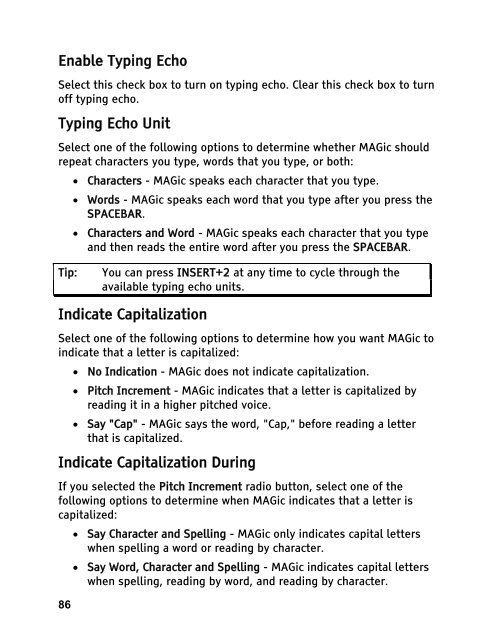MAGic 10.0 User's Guide (PDF) - Freedom Scientific
MAGic 10.0 User's Guide (PDF) - Freedom Scientific
MAGic 10.0 User's Guide (PDF) - Freedom Scientific
Create successful ePaper yourself
Turn your PDF publications into a flip-book with our unique Google optimized e-Paper software.
Enable Typing Echo<br />
Select this check box to turn on typing echo. Clear this check box to turn<br />
off typing echo.<br />
Typing Echo Unit<br />
Select one of the following options to determine whether <strong>MAGic</strong> should<br />
repeat characters you type, words that you type, or both:<br />
86<br />
• Characters - <strong>MAGic</strong> speaks each character that you type.<br />
• Words - <strong>MAGic</strong> speaks each word that you type after you press the<br />
SPACEBAR.<br />
• Characters and Word - <strong>MAGic</strong> speaks each character that you type<br />
and then reads the entire word after you press the SPACEBAR.<br />
Tip: You can press INSERT+2 at any time to cycle through the<br />
available typing echo units.<br />
Indicate Capitalization<br />
Select one of the following options to determine how you want <strong>MAGic</strong> to<br />
indicate that a letter is capitalized:<br />
• No Indication - <strong>MAGic</strong> does not indicate capitalization.<br />
• Pitch Increment - <strong>MAGic</strong> indicates that a letter is capitalized by<br />
reading it in a higher pitched voice.<br />
• Say "Cap" - <strong>MAGic</strong> says the word, "Cap," before reading a letter<br />
that is capitalized.<br />
Indicate Capitalization During<br />
If you selected the Pitch Increment radio button, select one of the<br />
following options to determine when <strong>MAGic</strong> indicates that a letter is<br />
capitalized:<br />
• Say Character and Spelling - <strong>MAGic</strong> only indicates capital letters<br />
when spelling a word or reading by character.<br />
• Say Word, Character and Spelling - <strong>MAGic</strong> indicates capital letters<br />
when spelling, reading by word, and reading by character.