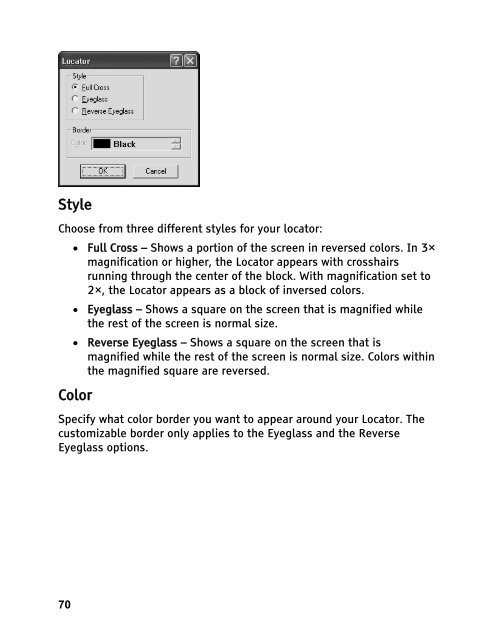MAGic 10.0 User's Guide (PDF) - Freedom Scientific
MAGic 10.0 User's Guide (PDF) - Freedom Scientific
MAGic 10.0 User's Guide (PDF) - Freedom Scientific
Create successful ePaper yourself
Turn your PDF publications into a flip-book with our unique Google optimized e-Paper software.
Style<br />
Choose from three different styles for your locator:<br />
70<br />
• Full Cross – Shows a portion of the screen in reversed colors. In 3×<br />
magnification or higher, the Locator appears with crosshairs<br />
running through the center of the block. With magnification set to<br />
2×, the Locator appears as a block of inversed colors.<br />
• Eyeglass – Shows a square on the screen that is magnified while<br />
the rest of the screen is normal size.<br />
• Reverse Eyeglass – Shows a square on the screen that is<br />
magnified while the rest of the screen is normal size. Colors within<br />
the magnified square are reversed.<br />
Color<br />
Specify what color border you want to appear around your Locator. The<br />
customizable border only applies to the Eyeglass and the Reverse<br />
Eyeglass options.