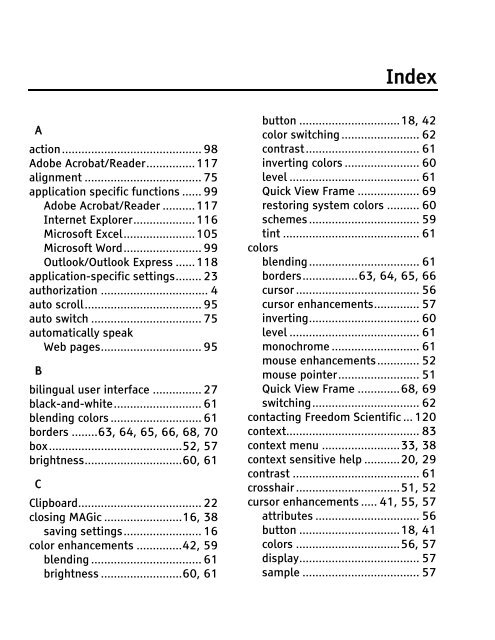MAGic 10.0 User's Guide (PDF) - Freedom Scientific
MAGic 10.0 User's Guide (PDF) - Freedom Scientific
MAGic 10.0 User's Guide (PDF) - Freedom Scientific
You also want an ePaper? Increase the reach of your titles
YUMPU automatically turns print PDFs into web optimized ePapers that Google loves.
A<br />
action........................................... 98<br />
Adobe Acrobat/Reader...............117<br />
alignment .................................... 75<br />
application specific functions ...... 99<br />
Adobe Acrobat/Reader ..........117<br />
Internet Explorer...................116<br />
Microsoft Excel......................105<br />
Microsoft Word........................ 99<br />
Outlook/Outlook Express ......118<br />
application-specific settings........ 23<br />
authorization ................................. 4<br />
auto scroll.................................... 95<br />
auto switch .................................. 75<br />
automatically speak<br />
Web pages............................... 95<br />
B<br />
bilingual user interface ............... 27<br />
black-and-white........................... 61<br />
blending colors ............................ 61<br />
borders ........63, 64, 65, 66, 68, 70<br />
box.........................................52, 57<br />
brightness..............................60, 61<br />
C<br />
Clipboard...................................... 22<br />
closing <strong>MAGic</strong> ........................16, 38<br />
saving settings........................ 16<br />
color enhancements ..............42, 59<br />
blending .................................. 61<br />
brightness .........................60, 61<br />
Index<br />
button ...............................18, 42<br />
color switching ........................ 62<br />
contrast................................... 61<br />
inverting colors ....................... 60<br />
level ........................................ 61<br />
Quick View Frame ................... 69<br />
restoring system colors .......... 60<br />
schemes .................................. 59<br />
tint .......................................... 61<br />
colors<br />
blending.................................. 61<br />
borders.................63, 64, 65, 66<br />
cursor ...................................... 56<br />
cursor enhancements.............. 57<br />
inverting.................................. 60<br />
level ........................................ 61<br />
monochrome ........................... 61<br />
mouse enhancements............. 52<br />
mouse pointer......................... 51<br />
Quick View Frame .............68, 69<br />
switching................................. 62<br />
contacting <strong>Freedom</strong> <strong>Scientific</strong> ... 120<br />
context......................................... 83<br />
context menu ........................33, 38<br />
context sensitive help ...........20, 29<br />
contrast ....................................... 61<br />
crosshair ................................51, 52<br />
cursor enhancements ..... 41, 55, 57<br />
attributes ................................ 56<br />
button ...............................18, 41<br />
colors ................................56, 57<br />
display..................................... 57<br />
sample .................................... 57