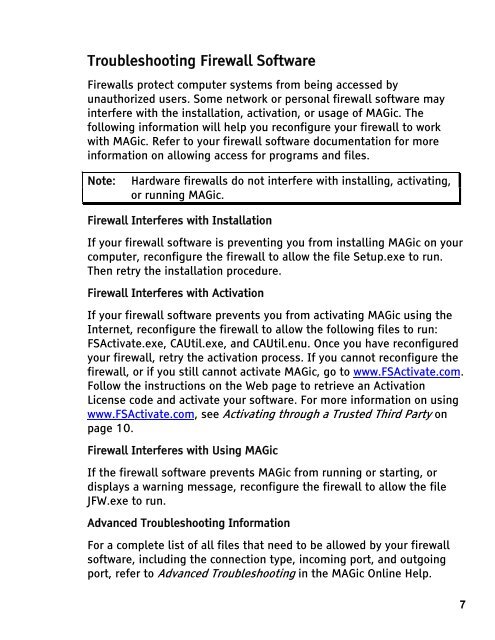MAGic 10.0 User's Guide (PDF) - Freedom Scientific
MAGic 10.0 User's Guide (PDF) - Freedom Scientific
MAGic 10.0 User's Guide (PDF) - Freedom Scientific
You also want an ePaper? Increase the reach of your titles
YUMPU automatically turns print PDFs into web optimized ePapers that Google loves.
Troubleshooting Firewall Software<br />
Firewalls protect computer systems from being accessed by<br />
unauthorized users. Some network or personal firewall software may<br />
interfere with the installation, activation, or usage of <strong>MAGic</strong>. The<br />
following information will help you reconfigure your firewall to work<br />
with <strong>MAGic</strong>. Refer to your firewall software documentation for more<br />
information on allowing access for programs and files.<br />
Note: Hardware firewalls do not interfere with installing, activating,<br />
or running <strong>MAGic</strong>.<br />
Firewall Interferes with Installation<br />
If your firewall software is preventing you from installing <strong>MAGic</strong> on your<br />
computer, reconfigure the firewall to allow the file Setup.exe to run.<br />
Then retry the installation procedure.<br />
Firewall Interferes with Activation<br />
If your firewall software prevents you from activating <strong>MAGic</strong> using the<br />
Internet, reconfigure the firewall to allow the following files to run:<br />
FSActivate.exe, CAUtil.exe, and CAUtil.enu. Once you have reconfigured<br />
your firewall, retry the activation process. If you cannot reconfigure the<br />
firewall, or if you still cannot activate <strong>MAGic</strong>, go to www.FSActivate.com.<br />
Follow the instructions on the Web page to retrieve an Activation<br />
License code and activate your software. For more information on using<br />
www.FSActivate.com, see Activating through a Trusted Third Party on<br />
page 10.<br />
Firewall Interferes with Using <strong>MAGic</strong><br />
If the firewall software prevents <strong>MAGic</strong> from running or starting, or<br />
displays a warning message, reconfigure the firewall to allow the file<br />
JFW.exe to run.<br />
Advanced Troubleshooting Information<br />
For a complete list of all files that need to be allowed by your firewall<br />
software, including the connection type, incoming port, and outgoing<br />
port, refer to Advanced Troubleshooting in the <strong>MAGic</strong> Online Help.<br />
7