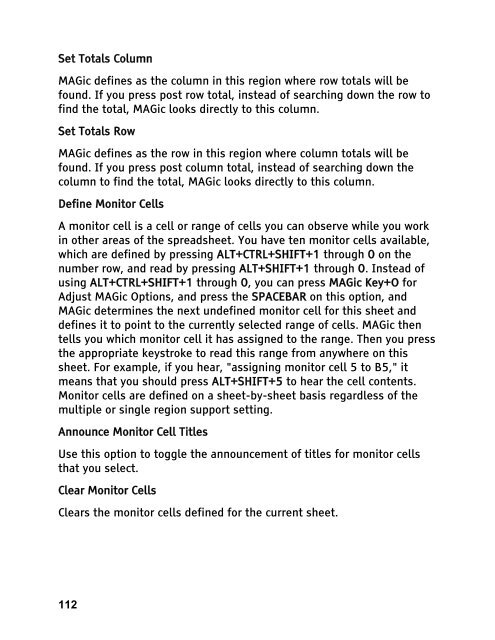MAGic 10.0 User's Guide (PDF) - Freedom Scientific
MAGic 10.0 User's Guide (PDF) - Freedom Scientific
MAGic 10.0 User's Guide (PDF) - Freedom Scientific
You also want an ePaper? Increase the reach of your titles
YUMPU automatically turns print PDFs into web optimized ePapers that Google loves.
Set Totals Column<br />
<strong>MAGic</strong> defines as the column in this region where row totals will be<br />
found. If you press post row total, instead of searching down the row to<br />
find the total, <strong>MAGic</strong> looks directly to this column.<br />
Set Totals Row<br />
<strong>MAGic</strong> defines as the row in this region where column totals will be<br />
found. If you press post column total, instead of searching down the<br />
column to find the total, <strong>MAGic</strong> looks directly to this column.<br />
Define Monitor Cells<br />
A monitor cell is a cell or range of cells you can observe while you work<br />
in other areas of the spreadsheet. You have ten monitor cells available,<br />
which are defined by pressing ALT+CTRL+SHIFT+1 through 0 on the<br />
number row, and read by pressing ALT+SHIFT+1 through 0. Instead of<br />
using ALT+CTRL+SHIFT+1 through 0, you can press <strong>MAGic</strong> Key+O for<br />
Adjust <strong>MAGic</strong> Options, and press the SPACEBAR on this option, and<br />
<strong>MAGic</strong> determines the next undefined monitor cell for this sheet and<br />
defines it to point to the currently selected range of cells. <strong>MAGic</strong> then<br />
tells you which monitor cell it has assigned to the range. Then you press<br />
the appropriate keystroke to read this range from anywhere on this<br />
sheet. For example, if you hear, "assigning monitor cell 5 to B5," it<br />
means that you should press ALT+SHIFT+5 to hear the cell contents.<br />
Monitor cells are defined on a sheet-by-sheet basis regardless of the<br />
multiple or single region support setting.<br />
Announce Monitor Cell Titles<br />
Use this option to toggle the announcement of titles for monitor cells<br />
that you select.<br />
Clear Monitor Cells<br />
Clears the monitor cells defined for the current sheet.<br />
112