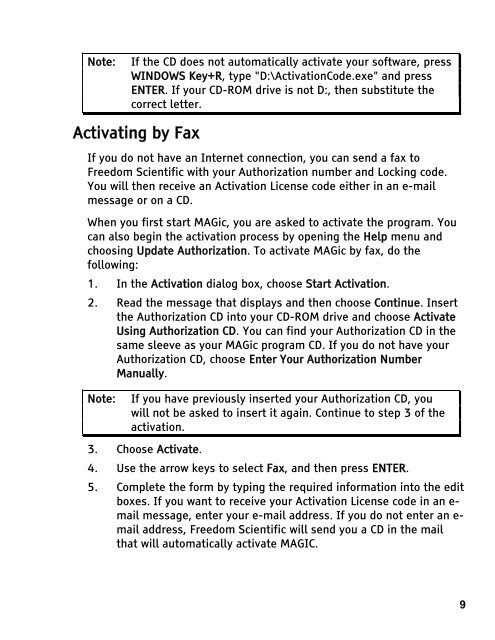MAGic 10.0 User's Guide (PDF) - Freedom Scientific
MAGic 10.0 User's Guide (PDF) - Freedom Scientific
MAGic 10.0 User's Guide (PDF) - Freedom Scientific
You also want an ePaper? Increase the reach of your titles
YUMPU automatically turns print PDFs into web optimized ePapers that Google loves.
Note: If the CD does not automatically activate your software, press<br />
WINDOWS Key+R, type "D:\ActivationCode.exe" and press<br />
ENTER. If your CD-ROM drive is not D:, then substitute the<br />
correct letter.<br />
Activating by Fax<br />
If you do not have an Internet connection, you can send a fax to<br />
<strong>Freedom</strong> <strong>Scientific</strong> with your Authorization number and Locking code.<br />
You will then receive an Activation License code either in an e-mail<br />
message or on a CD.<br />
When you first start <strong>MAGic</strong>, you are asked to activate the program. You<br />
can also begin the activation process by opening the Help menu and<br />
choosing Update Authorization. To activate <strong>MAGic</strong> by fax, do the<br />
following:<br />
1. In the Activation dialog box, choose Start Activation.<br />
2. Read the message that displays and then choose Continue. Insert<br />
the Authorization CD into your CD-ROM drive and choose Activate<br />
Using Authorization CD. You can find your Authorization CD in the<br />
same sleeve as your <strong>MAGic</strong> program CD. If you do not have your<br />
Authorization CD, choose Enter Your Authorization Number<br />
Manually.<br />
Note: If you have previously inserted your Authorization CD, you<br />
will not be asked to insert it again. Continue to step 3 of the<br />
activation.<br />
3. Choose Activate.<br />
4. Use the arrow keys to select Fax, and then press ENTER.<br />
5. Complete the form by typing the required information into the edit<br />
boxes. If you want to receive your Activation License code in an email<br />
message, enter your e-mail address. If you do not enter an email<br />
address, <strong>Freedom</strong> <strong>Scientific</strong> will send you a CD in the mail<br />
that will automatically activate MAGIC.<br />
9