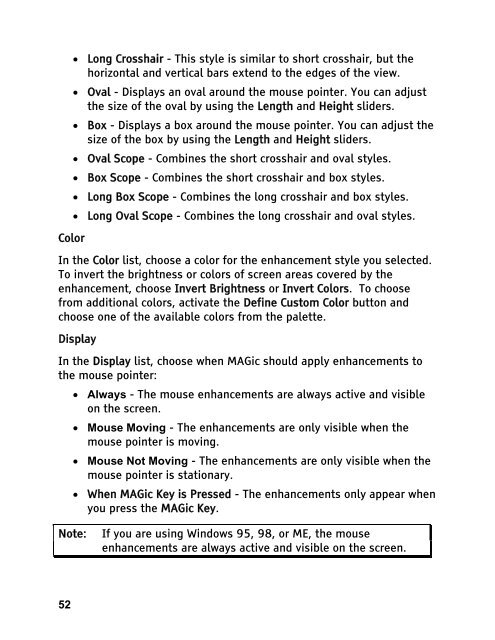MAGic 10.0 User's Guide (PDF) - Freedom Scientific
MAGic 10.0 User's Guide (PDF) - Freedom Scientific
MAGic 10.0 User's Guide (PDF) - Freedom Scientific
You also want an ePaper? Increase the reach of your titles
YUMPU automatically turns print PDFs into web optimized ePapers that Google loves.
Color<br />
52<br />
• Long Crosshair - This style is similar to short crosshair, but the<br />
horizontal and vertical bars extend to the edges of the view.<br />
• Oval - Displays an oval around the mouse pointer. You can adjust<br />
the size of the oval by using the Length and Height sliders.<br />
• Box - Displays a box around the mouse pointer. You can adjust the<br />
size of the box by using the Length and Height sliders.<br />
• Oval Scope - Combines the short crosshair and oval styles.<br />
• Box Scope - Combines the short crosshair and box styles.<br />
• Long Box Scope - Combines the long crosshair and box styles.<br />
• Long Oval Scope - Combines the long crosshair and oval styles.<br />
In the Color list, choose a color for the enhancement style you selected.<br />
To invert the brightness or colors of screen areas covered by the<br />
enhancement, choose Invert Brightness or Invert Colors. To choose<br />
from additional colors, activate the Define Custom Color button and<br />
choose one of the available colors from the palette.<br />
Display<br />
In the Display list, choose when <strong>MAGic</strong> should apply enhancements to<br />
the mouse pointer:<br />
• Always - The mouse enhancements are always active and visible<br />
on the screen.<br />
• Mouse Moving - The enhancements are only visible when the<br />
mouse pointer is moving.<br />
• Mouse Not Moving - The enhancements are only visible when the<br />
mouse pointer is stationary.<br />
• When <strong>MAGic</strong> Key is Pressed - The enhancements only appear when<br />
you press the <strong>MAGic</strong> Key.<br />
Note: If you are using Windows 95, 98, or ME, the mouse<br />
enhancements are always active and visible on the screen.