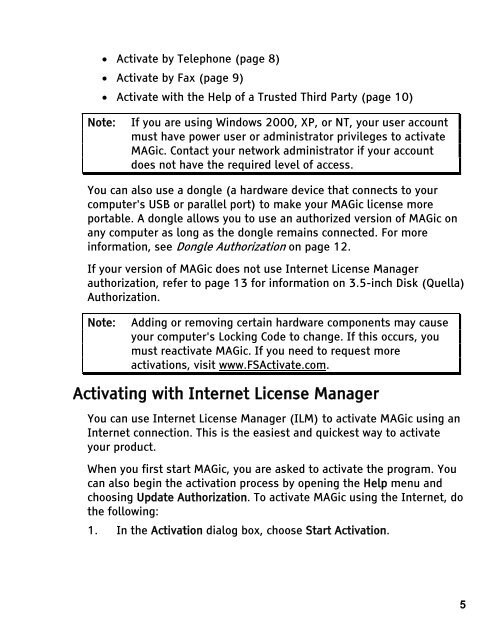MAGic 10.0 User's Guide (PDF) - Freedom Scientific
MAGic 10.0 User's Guide (PDF) - Freedom Scientific
MAGic 10.0 User's Guide (PDF) - Freedom Scientific
Create successful ePaper yourself
Turn your PDF publications into a flip-book with our unique Google optimized e-Paper software.
• Activate by Telephone (page 8)<br />
• Activate by Fax (page 9)<br />
• Activate with the Help of a Trusted Third Party (page 10)<br />
Note: If you are using Windows 2000, XP, or NT, your user account<br />
must have power user or administrator privileges to activate<br />
<strong>MAGic</strong>. Contact your network administrator if your account<br />
does not have the required level of access.<br />
You can also use a dongle (a hardware device that connects to your<br />
computer's USB or parallel port) to make your <strong>MAGic</strong> license more<br />
portable. A dongle allows you to use an authorized version of <strong>MAGic</strong> on<br />
any computer as long as the dongle remains connected. For more<br />
information, see Dongle Authorization on page 12.<br />
If your version of <strong>MAGic</strong> does not use Internet License Manager<br />
authorization, refer to page 13 for information on 3.5-inch Disk (Quella)<br />
Authorization.<br />
Note: Adding or removing certain hardware components may cause<br />
your computer's Locking Code to change. If this occurs, you<br />
must reactivate <strong>MAGic</strong>. If you need to request more<br />
activations, visit www.FSActivate.com.<br />
Activating with Internet License Manager<br />
You can use Internet License Manager (ILM) to activate <strong>MAGic</strong> using an<br />
Internet connection. This is the easiest and quickest way to activate<br />
your product.<br />
When you first start <strong>MAGic</strong>, you are asked to activate the program. You<br />
can also begin the activation process by opening the Help menu and<br />
choosing Update Authorization. To activate <strong>MAGic</strong> using the Internet, do<br />
the following:<br />
1. In the Activation dialog box, choose Start Activation.<br />
5