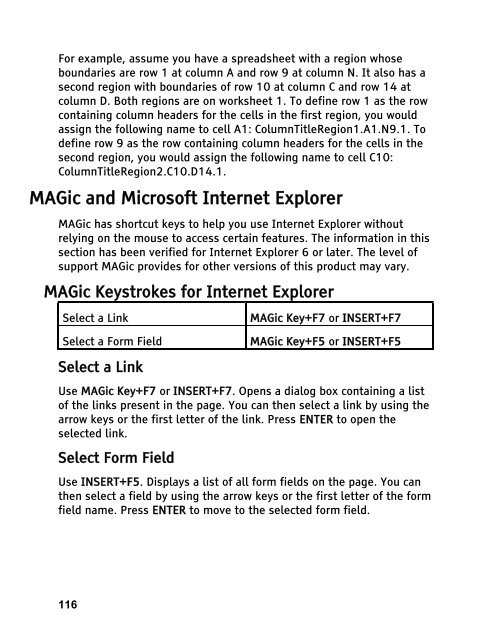MAGic 10.0 User's Guide (PDF) - Freedom Scientific
MAGic 10.0 User's Guide (PDF) - Freedom Scientific
MAGic 10.0 User's Guide (PDF) - Freedom Scientific
Create successful ePaper yourself
Turn your PDF publications into a flip-book with our unique Google optimized e-Paper software.
For example, assume you have a spreadsheet with a region whose<br />
boundaries are row 1 at column A and row 9 at column N. It also has a<br />
second region with boundaries of row 10 at column C and row 14 at<br />
column D. Both regions are on worksheet 1. To define row 1 as the row<br />
containing column headers for the cells in the first region, you would<br />
assign the following name to cell A1: ColumnTitleRegion1.A1.N9.1. To<br />
define row 9 as the row containing column headers for the cells in the<br />
second region, you would assign the following name to cell C10:<br />
ColumnTitleRegion2.C10.D14.1.<br />
<strong>MAGic</strong> and Microsoft Internet Explorer<br />
<strong>MAGic</strong> has shortcut keys to help you use Internet Explorer without<br />
relying on the mouse to access certain features. The information in this<br />
section has been verified for Internet Explorer 6 or later. The level of<br />
support <strong>MAGic</strong> provides for other versions of this product may vary.<br />
<strong>MAGic</strong> Keystrokes for Internet Explorer<br />
Select a Link <strong>MAGic</strong> Key+F7 or INSERT+F7<br />
Select a Form Field <strong>MAGic</strong> Key+F5 or INSERT+F5<br />
Select a Link<br />
Use <strong>MAGic</strong> Key+F7 or INSERT+F7. Opens a dialog box containing a list<br />
of the links present in the page. You can then select a link by using the<br />
arrow keys or the first letter of the link. Press ENTER to open the<br />
selected link.<br />
Select Form Field<br />
Use INSERT+F5. Displays a list of all form fields on the page. You can<br />
then select a field by using the arrow keys or the first letter of the form<br />
field name. Press ENTER to move to the selected form field.<br />
116