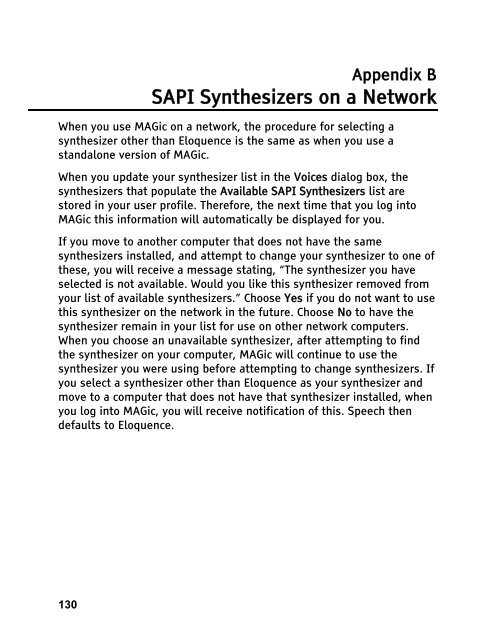MAGic 10.0 User's Guide (PDF) - Freedom Scientific
MAGic 10.0 User's Guide (PDF) - Freedom Scientific
MAGic 10.0 User's Guide (PDF) - Freedom Scientific
You also want an ePaper? Increase the reach of your titles
YUMPU automatically turns print PDFs into web optimized ePapers that Google loves.
130<br />
Appendix B<br />
SAPI Synthesizers on a Network<br />
When you use <strong>MAGic</strong> on a network, the procedure for selecting a<br />
synthesizer other than Eloquence is the same as when you use a<br />
standalone version of <strong>MAGic</strong>.<br />
When you update your synthesizer list in the Voices dialog box, the<br />
synthesizers that populate the Available SAPI Synthesizers list are<br />
stored in your user profile. Therefore, the next time that you log into<br />
<strong>MAGic</strong> this information will automatically be displayed for you.<br />
If you move to another computer that does not have the same<br />
synthesizers installed, and attempt to change your synthesizer to one of<br />
these, you will receive a message stating, “The synthesizer you have<br />
selected is not available. Would you like this synthesizer removed from<br />
your list of available synthesizers.” Choose Yes if you do not want to use<br />
this synthesizer on the network in the future. Choose No to have the<br />
synthesizer remain in your list for use on other network computers.<br />
When you choose an unavailable synthesizer, after attempting to find<br />
the synthesizer on your computer, <strong>MAGic</strong> will continue to use the<br />
synthesizer you were using before attempting to change synthesizers. If<br />
you select a synthesizer other than Eloquence as your synthesizer and<br />
move to a computer that does not have that synthesizer installed, when<br />
you log into <strong>MAGic</strong>, you will receive notification of this. Speech then<br />
defaults to Eloquence.