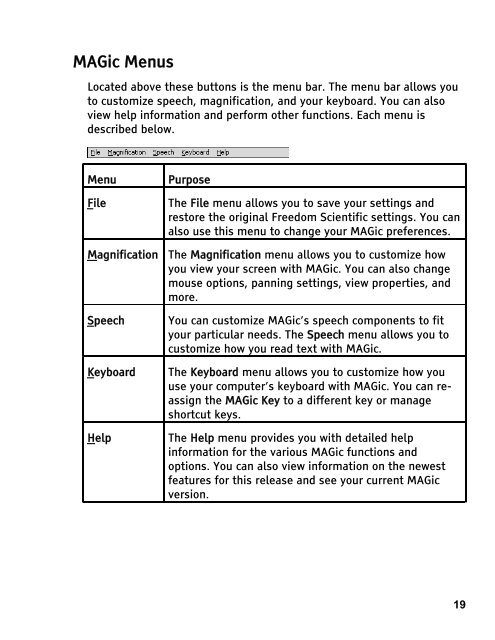MAGic 10.0 User's Guide (PDF) - Freedom Scientific
MAGic 10.0 User's Guide (PDF) - Freedom Scientific
MAGic 10.0 User's Guide (PDF) - Freedom Scientific
You also want an ePaper? Increase the reach of your titles
YUMPU automatically turns print PDFs into web optimized ePapers that Google loves.
<strong>MAGic</strong> Menus<br />
Located above these buttons is the menu bar. The menu bar allows you<br />
to customize speech, magnification, and your keyboard. You can also<br />
view help information and perform other functions. Each menu is<br />
described below.<br />
Menu Purpose<br />
File The File menu allows you to save your settings and<br />
restore the original <strong>Freedom</strong> <strong>Scientific</strong> settings. You can<br />
also use this menu to change your <strong>MAGic</strong> preferences.<br />
Magnification The Magnification menu allows you to customize how<br />
you view your screen with <strong>MAGic</strong>. You can also change<br />
mouse options, panning settings, view properties, and<br />
more.<br />
Speech You can customize <strong>MAGic</strong>’s speech components to fit<br />
your particular needs. The Speech menu allows you to<br />
customize how you read text with <strong>MAGic</strong>.<br />
Keyboard The Keyboard menu allows you to customize how you<br />
use your computer’s keyboard with <strong>MAGic</strong>. You can reassign<br />
the <strong>MAGic</strong> Key to a different key or manage<br />
shortcut keys.<br />
Help The Help menu provides you with detailed help<br />
information for the various <strong>MAGic</strong> functions and<br />
options. You can also view information on the newest<br />
features for this release and see your current <strong>MAGic</strong><br />
version.<br />
19