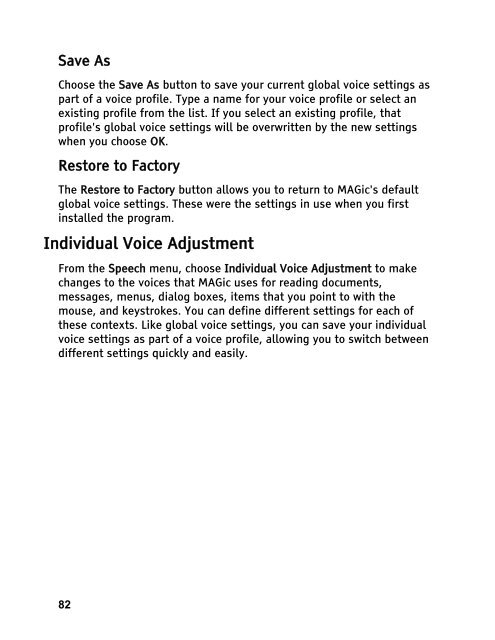MAGic 10.0 User's Guide (PDF) - Freedom Scientific
MAGic 10.0 User's Guide (PDF) - Freedom Scientific
MAGic 10.0 User's Guide (PDF) - Freedom Scientific
Create successful ePaper yourself
Turn your PDF publications into a flip-book with our unique Google optimized e-Paper software.
Save As<br />
Choose the Save As button to save your current global voice settings as<br />
part of a voice profile. Type a name for your voice profile or select an<br />
existing profile from the list. If you select an existing profile, that<br />
profile's global voice settings will be overwritten by the new settings<br />
when you choose OK.<br />
Restore to Factory<br />
The Restore to Factory button allows you to return to <strong>MAGic</strong>'s default<br />
global voice settings. These were the settings in use when you first<br />
installed the program.<br />
Individual Voice Adjustment<br />
From the Speech menu, choose Individual Voice Adjustment to make<br />
changes to the voices that <strong>MAGic</strong> uses for reading documents,<br />
messages, menus, dialog boxes, items that you point to with the<br />
mouse, and keystrokes. You can define different settings for each of<br />
these contexts. Like global voice settings, you can save your individual<br />
voice settings as part of a voice profile, allowing you to switch between<br />
different settings quickly and easily.<br />
82