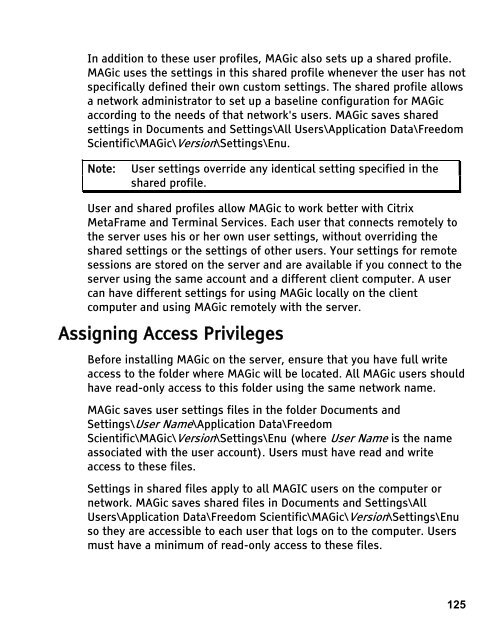MAGic 10.0 User's Guide (PDF) - Freedom Scientific
MAGic 10.0 User's Guide (PDF) - Freedom Scientific
MAGic 10.0 User's Guide (PDF) - Freedom Scientific
Create successful ePaper yourself
Turn your PDF publications into a flip-book with our unique Google optimized e-Paper software.
In addition to these user profiles, <strong>MAGic</strong> also sets up a shared profile.<br />
<strong>MAGic</strong> uses the settings in this shared profile whenever the user has not<br />
specifically defined their own custom settings. The shared profile allows<br />
a network administrator to set up a baseline configuration for <strong>MAGic</strong><br />
according to the needs of that network's users. <strong>MAGic</strong> saves shared<br />
settings in Documents and Settings\All Users\Application Data\<strong>Freedom</strong><br />
<strong>Scientific</strong>\<strong>MAGic</strong>\Version\Settings\Enu.<br />
Note: User settings override any identical setting specified in the<br />
shared profile.<br />
User and shared profiles allow <strong>MAGic</strong> to work better with Citrix<br />
MetaFrame and Terminal Services. Each user that connects remotely to<br />
the server uses his or her own user settings, without overriding the<br />
shared settings or the settings of other users. Your settings for remote<br />
sessions are stored on the server and are available if you connect to the<br />
server using the same account and a different client computer. A user<br />
can have different settings for using <strong>MAGic</strong> locally on the client<br />
computer and using <strong>MAGic</strong> remotely with the server.<br />
Assigning Access Privileges<br />
Before installing <strong>MAGic</strong> on the server, ensure that you have full write<br />
access to the folder where <strong>MAGic</strong> will be located. All <strong>MAGic</strong> users should<br />
have read-only access to this folder using the same network name.<br />
<strong>MAGic</strong> saves user settings files in the folder Documents and<br />
Settings\User Name\Application Data\<strong>Freedom</strong><br />
<strong>Scientific</strong>\<strong>MAGic</strong>\Version\Settings\Enu (where User Name is the name<br />
associated with the user account). Users must have read and write<br />
access to these files.<br />
Settings in shared files apply to all MAGIC users on the computer or<br />
network. <strong>MAGic</strong> saves shared files in Documents and Settings\All<br />
Users\Application Data\<strong>Freedom</strong> <strong>Scientific</strong>\<strong>MAGic</strong>\Version\Settings\Enu<br />
so they are accessible to each user that logs on to the computer. Users<br />
must have a minimum of read-only access to these files.<br />
125