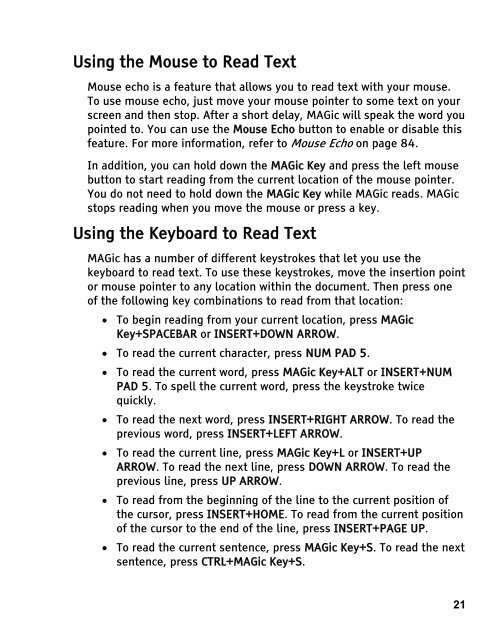MAGic 10.0 User's Guide (PDF) - Freedom Scientific
MAGic 10.0 User's Guide (PDF) - Freedom Scientific
MAGic 10.0 User's Guide (PDF) - Freedom Scientific
Create successful ePaper yourself
Turn your PDF publications into a flip-book with our unique Google optimized e-Paper software.
Using the Mouse to Read Text<br />
Mouse echo is a feature that allows you to read text with your mouse.<br />
To use mouse echo, just move your mouse pointer to some text on your<br />
screen and then stop. After a short delay, <strong>MAGic</strong> will speak the word you<br />
pointed to. You can use the Mouse Echo button to enable or disable this<br />
feature. For more information, refer to Mouse Echo on page 84.<br />
In addition, you can hold down the <strong>MAGic</strong> Key and press the left mouse<br />
button to start reading from the current location of the mouse pointer.<br />
You do not need to hold down the <strong>MAGic</strong> Key while <strong>MAGic</strong> reads. <strong>MAGic</strong><br />
stops reading when you move the mouse or press a key.<br />
Using the Keyboard to Read Text<br />
<strong>MAGic</strong> has a number of different keystrokes that let you use the<br />
keyboard to read text. To use these keystrokes, move the insertion point<br />
or mouse pointer to any location within the document. Then press one<br />
of the following key combinations to read from that location:<br />
• To begin reading from your current location, press <strong>MAGic</strong><br />
Key+SPACEBAR or INSERT+DOWN ARROW.<br />
• To read the current character, press NUM PAD 5.<br />
• To read the current word, press <strong>MAGic</strong> Key+ALT or INSERT+NUM<br />
PAD 5. To spell the current word, press the keystroke twice<br />
quickly.<br />
• To read the next word, press INSERT+RIGHT ARROW. To read the<br />
previous word, press INSERT+LEFT ARROW.<br />
• To read the current line, press <strong>MAGic</strong> Key+L or INSERT+UP<br />
ARROW. To read the next line, press DOWN ARROW. To read the<br />
previous line, press UP ARROW.<br />
• To read from the beginning of the line to the current position of<br />
the cursor, press INSERT+HOME. To read from the current position<br />
of the cursor to the end of the line, press INSERT+PAGE UP.<br />
• To read the current sentence, press <strong>MAGic</strong> Key+S. To read the next<br />
sentence, press CTRL+<strong>MAGic</strong> Key+S.<br />
21