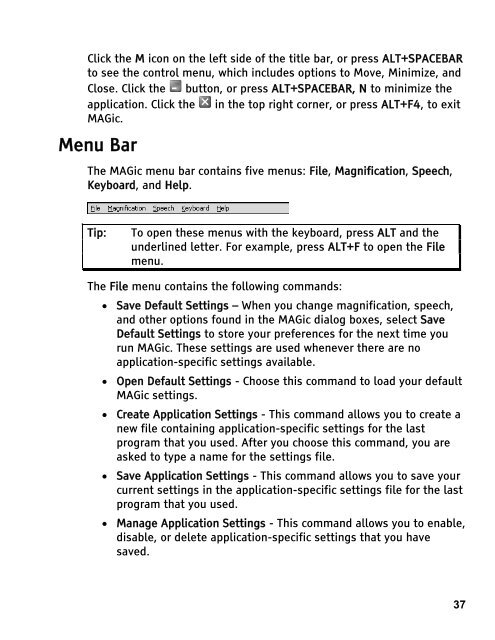MAGic 10.0 User's Guide (PDF) - Freedom Scientific
MAGic 10.0 User's Guide (PDF) - Freedom Scientific
MAGic 10.0 User's Guide (PDF) - Freedom Scientific
You also want an ePaper? Increase the reach of your titles
YUMPU automatically turns print PDFs into web optimized ePapers that Google loves.
Click the M icon on the left side of the title bar, or press ALT+SPACEBAR<br />
to see the control menu, which includes options to Move, Minimize, and<br />
Close. Click the button, or press ALT+SPACEBAR, N to minimize the<br />
application. Click the in the top right corner, or press ALT+F4, to exit<br />
<strong>MAGic</strong>.<br />
Menu Bar<br />
The <strong>MAGic</strong> menu bar contains five menus: File, Magnification, Speech,<br />
Keyboard, and Help.<br />
Tip: To open these menus with the keyboard, press ALT and the<br />
underlined letter. For example, press ALT+F to open the File<br />
menu.<br />
The File menu contains the following commands:<br />
• Save Default Settings – When you change magnification, speech,<br />
and other options found in the <strong>MAGic</strong> dialog boxes, select Save<br />
Default Settings to store your preferences for the next time you<br />
run <strong>MAGic</strong>. These settings are used whenever there are no<br />
application-specific settings available.<br />
• Open Default Settings - Choose this command to load your default<br />
<strong>MAGic</strong> settings.<br />
• Create Application Settings - This command allows you to create a<br />
new file containing application-specific settings for the last<br />
program that you used. After you choose this command, you are<br />
asked to type a name for the settings file.<br />
• Save Application Settings - This command allows you to save your<br />
current settings in the application-specific settings file for the last<br />
program that you used.<br />
• Manage Application Settings - This command allows you to enable,<br />
disable, or delete application-specific settings that you have<br />
saved.<br />
37