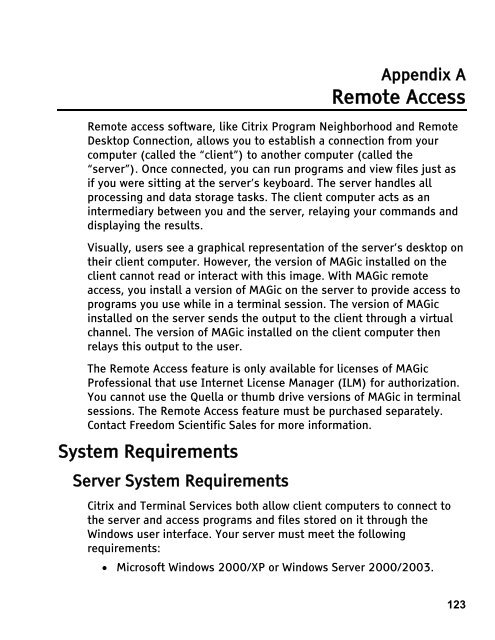MAGic 10.0 User's Guide (PDF) - Freedom Scientific
MAGic 10.0 User's Guide (PDF) - Freedom Scientific
MAGic 10.0 User's Guide (PDF) - Freedom Scientific
Create successful ePaper yourself
Turn your PDF publications into a flip-book with our unique Google optimized e-Paper software.
Appendix A<br />
Remote Access<br />
Remote access software, like Citrix Program Neighborhood and Remote<br />
Desktop Connection, allows you to establish a connection from your<br />
computer (called the “client”) to another computer (called the<br />
“server”). Once connected, you can run programs and view files just as<br />
if you were sitting at the server’s keyboard. The server handles all<br />
processing and data storage tasks. The client computer acts as an<br />
intermediary between you and the server, relaying your commands and<br />
displaying the results.<br />
Visually, users see a graphical representation of the server’s desktop on<br />
their client computer. However, the version of <strong>MAGic</strong> installed on the<br />
client cannot read or interact with this image. With <strong>MAGic</strong> remote<br />
access, you install a version of <strong>MAGic</strong> on the server to provide access to<br />
programs you use while in a terminal session. The version of <strong>MAGic</strong><br />
installed on the server sends the output to the client through a virtual<br />
channel. The version of <strong>MAGic</strong> installed on the client computer then<br />
relays this output to the user.<br />
The Remote Access feature is only available for licenses of <strong>MAGic</strong><br />
Professional that use Internet License Manager (ILM) for authorization.<br />
You cannot use the Quella or thumb drive versions of <strong>MAGic</strong> in terminal<br />
sessions. The Remote Access feature must be purchased separately.<br />
Contact <strong>Freedom</strong> <strong>Scientific</strong> Sales for more information.<br />
System Requirements<br />
Server System Requirements<br />
Citrix and Terminal Services both allow client computers to connect to<br />
the server and access programs and files stored on it through the<br />
Windows user interface. Your server must meet the following<br />
requirements:<br />
• Microsoft Windows 2000/XP or Windows Server 2000/2003.<br />
123