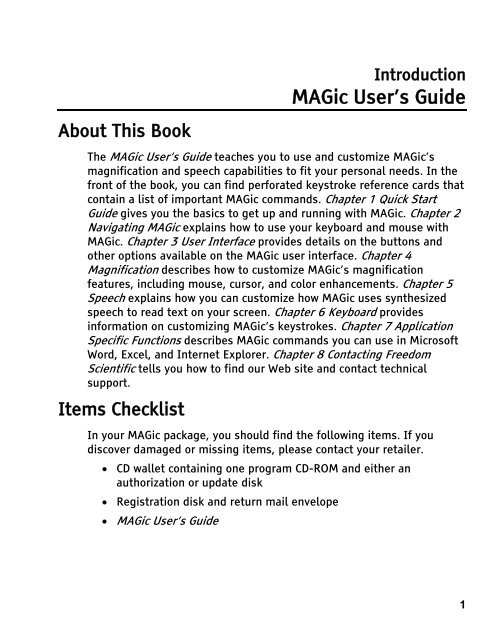MAGic 10.0 User's Guide (PDF) - Freedom Scientific
MAGic 10.0 User's Guide (PDF) - Freedom Scientific
MAGic 10.0 User's Guide (PDF) - Freedom Scientific
Create successful ePaper yourself
Turn your PDF publications into a flip-book with our unique Google optimized e-Paper software.
About This Book<br />
Introduction<br />
<strong>MAGic</strong> User’s <strong>Guide</strong><br />
The <strong>MAGic</strong> User’s <strong>Guide</strong> teaches you to use and customize <strong>MAGic</strong>’s<br />
magnification and speech capabilities to fit your personal needs. In the<br />
front of the book, you can find perforated keystroke reference cards that<br />
contain a list of important <strong>MAGic</strong> commands. Chapter 1 Quick Start<br />
<strong>Guide</strong> gives you the basics to get up and running with <strong>MAGic</strong>. Chapter 2<br />
Navigating <strong>MAGic</strong> explains how to use your keyboard and mouse with<br />
<strong>MAGic</strong>. Chapter 3 User Interface provides details on the buttons and<br />
other options available on the <strong>MAGic</strong> user interface. Chapter 4<br />
Magnification describes how to customize <strong>MAGic</strong>’s magnification<br />
features, including mouse, cursor, and color enhancements. Chapter 5<br />
Speech explains how you can customize how <strong>MAGic</strong> uses synthesized<br />
speech to read text on your screen. Chapter 6 Keyboard provides<br />
information on customizing <strong>MAGic</strong>’s keystrokes. Chapter 7 Application<br />
Specific Functions describes <strong>MAGic</strong> commands you can use in Microsoft<br />
Word, Excel, and Internet Explorer. Chapter 8 Contacting <strong>Freedom</strong><br />
<strong>Scientific</strong> tells you how to find our Web site and contact technical<br />
support.<br />
Items Checklist<br />
In your <strong>MAGic</strong> package, you should find the following items. If you<br />
discover damaged or missing items, please contact your retailer.<br />
• CD wallet containing one program CD-ROM and either an<br />
authorization or update disk<br />
• Registration disk and return mail envelope<br />
• <strong>MAGic</strong> User’s <strong>Guide</strong><br />
1