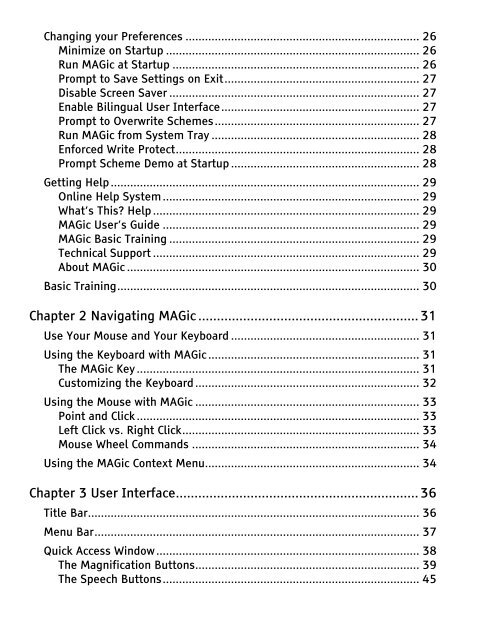MAGic 10.0 User's Guide (PDF) - Freedom Scientific
MAGic 10.0 User's Guide (PDF) - Freedom Scientific
MAGic 10.0 User's Guide (PDF) - Freedom Scientific
You also want an ePaper? Increase the reach of your titles
YUMPU automatically turns print PDFs into web optimized ePapers that Google loves.
Changing your Preferences ........................................................................ 26<br />
Minimize on Startup .............................................................................. 26<br />
Run <strong>MAGic</strong> at Startup ............................................................................ 26<br />
Prompt to Save Settings on Exit............................................................ 27<br />
Disable Screen Saver ............................................................................. 27<br />
Enable Bilingual User Interface............................................................. 27<br />
Prompt to Overwrite Schemes............................................................... 27<br />
Run <strong>MAGic</strong> from System Tray ................................................................ 28<br />
Enforced Write Protect........................................................................... 28<br />
Prompt Scheme Demo at Startup .......................................................... 28<br />
Getting Help ............................................................................................... 29<br />
Online Help System ............................................................................... 29<br />
What’s This? Help .................................................................................. 29<br />
<strong>MAGic</strong> User’s <strong>Guide</strong> ............................................................................... 29<br />
<strong>MAGic</strong> Basic Training ............................................................................. 29<br />
Technical Support .................................................................................. 29<br />
About <strong>MAGic</strong> .......................................................................................... 30<br />
Basic Training............................................................................................. 30<br />
Chapter 2 Navigating <strong>MAGic</strong> ........................................................... 31<br />
Use Your Mouse and Your Keyboard .......................................................... 31<br />
Using the Keyboard with <strong>MAGic</strong> ................................................................. 31<br />
The <strong>MAGic</strong> Key ....................................................................................... 31<br />
Customizing the Keyboard ..................................................................... 32<br />
Using the Mouse with <strong>MAGic</strong> ..................................................................... 33<br />
Point and Click ....................................................................................... 33<br />
Left Click vs. Right Click......................................................................... 33<br />
Mouse Wheel Commands ...................................................................... 34<br />
Using the <strong>MAGic</strong> Context Menu.................................................................. 34<br />
Chapter 3 User Interface................................................................. 36<br />
Title Bar...................................................................................................... 36<br />
Menu Bar.................................................................................................... 37<br />
Quick Access Window................................................................................. 38<br />
The Magnification Buttons..................................................................... 39<br />
The Speech Buttons............................................................................... 45