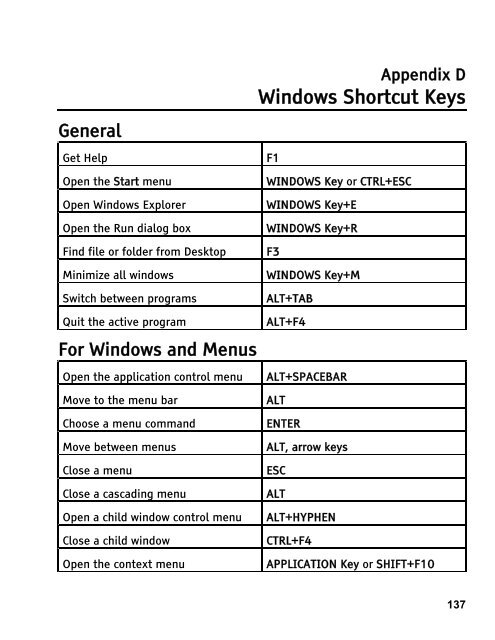- Page 1 and 2:
MAGic ® Screen Magnification Softw
- Page 3 and 4:
Table of Contents Introduction MAGi
- Page 5 and 6:
Chapter 4 Magnification............
- Page 7:
Speech.............................
- Page 10 and 11:
Welcome to MAGic 2 Chapter 1 Quick
- Page 12 and 13:
3. The MAGic Setup program starts.
- Page 14 and 15:
2. Read the message that displays a
- Page 16 and 17:
Activating by Telephone If you do n
- Page 18 and 19:
6. If you used your Authorization C
- Page 20 and 21:
Using Activation Media Image Creato
- Page 22 and 23:
Within the MAGic program group, you
- Page 24 and 25:
Quitting MAGic To quit MAGic, do on
- Page 26 and 27:
Button Function 18 Use the Cursor E
- Page 28 and 29:
Most of these commands display a di
- Page 30 and 31:
22 • To read the current paragrap
- Page 32 and 33:
For example, if you prefer greater
- Page 34 and 35:
To delete an application-specific s
- Page 36 and 37:
Run MAGic from System Tray Select t
- Page 38 and 39:
About MAGic Select About MAGic from
- Page 40 and 41:
Pass Through Key Command If you hav
- Page 42 and 43:
Mouse Wheel Commands If your mouse
- Page 44 and 45:
36 Chapter 3 User Interface The MAG
- Page 46 and 47:
Tip: For more information on saving
- Page 48 and 49:
The upper button, with the upward a
- Page 50 and 51:
Color Enhancements Button Change ho
- Page 52 and 53:
A diagonal pointer indicates that r
- Page 54 and 55:
Hot Keys Mouse Echo Toggle MAGic Ke
- Page 56 and 57:
The Magnification Menu Display From
- Page 58 and 59:
Smooth Text Smoothing compensates f
- Page 60 and 61:
Color 52 • Long Crosshair - This
- Page 62 and 63:
The currently selected scheme is di
- Page 64 and 65:
The Cursor Schemes tab lets you sav
- Page 66 and 67:
58 • Always - The cursor enhancem
- Page 68 and 69:
Invert Brightness Select this check
- Page 70 and 71:
Color Switching The Color Switching
- Page 72 and 73:
Lens The Lens tab allows you to def
- Page 74 and 75:
Color Select a color for the border
- Page 76 and 77:
1. Move the mouse pointer to the to
- Page 78 and 79:
Style Choose from three different s
- Page 80 and 81:
Panning Speed Adjust panning speed
- Page 82 and 83:
Mouse To control how MAGic tracks y
- Page 84 and 85:
Mouse Line Lock If you select this
- Page 86 and 87:
Tip: You can quickly switch between
- Page 88 and 89:
To add a new synthesizer: 1. Select
- Page 90 and 91:
Save As Choose the Save As button t
- Page 92 and 93:
84 • Menu and Dialog Voice - Sele
- Page 94 and 95: Enable Typing Echo Select this chec
- Page 96 and 97: 88 • Control Name - MAGic automat
- Page 98 and 99: Verbosity Schemes From the Speech m
- Page 100 and 101: Select Wave File If you select "Pla
- Page 102 and 103: Highlight Style When MAGic uses syn
- Page 104 and 105: The Keyboard menu allows you to cus
- Page 106 and 107: Customizing Hot Keys To add a hot k
- Page 108 and 109: MAGic Keystrokes for Word List Spel
- Page 110 and 111: Focus to First Form Field Press MAG
- Page 112 and 113: Table Description Non-uniform table
- Page 114 and 115: Post Column Total INSERT+ENTER List
- Page 116 and 117: List Row Use CTRL+SHIFT+R to list t
- Page 118 and 119: Move to Worksheet Press CTRL+SHIFT+
- Page 120 and 121: Set Totals Column MAGic defines as
- Page 122 and 123: Tip: You can also press MAGic Key+O
- Page 124 and 125: For example, assume you have a spre
- Page 126 and 127: Select a Link Use MAGic Key+F7 or I
- Page 128 and 129: Corporate Headquarters Freedom Scie
- Page 130 and 131: Technical Support e-mail: Support@F
- Page 132 and 133: 124 • If you are using Citrix ICA
- Page 134 and 135: Remote Access Installation Instruct
- Page 136 and 137: Authorizing MAGic for Remote Access
- Page 138 and 139: 130 Appendix B SAPI Synthesizers on
- Page 140 and 141: Panning and Screen Movement Pan Rig
- Page 142 and 143: Speech Silence Current Speech CTRL
- Page 146 and 147: For Dialog Boxes Move through dialo
- Page 148 and 149: A action...........................
- Page 150 and 151: K Locator .........................
- Page 152: split view ........................