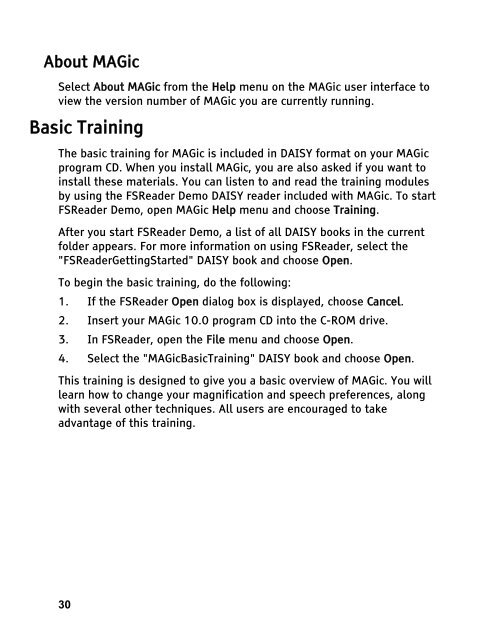MAGic 10.0 User's Guide (PDF) - Freedom Scientific
MAGic 10.0 User's Guide (PDF) - Freedom Scientific
MAGic 10.0 User's Guide (PDF) - Freedom Scientific
Create successful ePaper yourself
Turn your PDF publications into a flip-book with our unique Google optimized e-Paper software.
About <strong>MAGic</strong><br />
Select About <strong>MAGic</strong> from the Help menu on the <strong>MAGic</strong> user interface to<br />
view the version number of <strong>MAGic</strong> you are currently running.<br />
Basic Training<br />
The basic training for <strong>MAGic</strong> is included in DAISY format on your <strong>MAGic</strong><br />
program CD. When you install <strong>MAGic</strong>, you are also asked if you want to<br />
install these materials. You can listen to and read the training modules<br />
by using the FSReader Demo DAISY reader included with <strong>MAGic</strong>. To start<br />
FSReader Demo, open <strong>MAGic</strong> Help menu and choose Training.<br />
After you start FSReader Demo, a list of all DAISY books in the current<br />
folder appears. For more information on using FSReader, select the<br />
"FSReaderGettingStarted" DAISY book and choose Open.<br />
To begin the basic training, do the following:<br />
1. If the FSReader Open dialog box is displayed, choose Cancel.<br />
2. Insert your <strong>MAGic</strong> <strong>10.0</strong> program CD into the C-ROM drive.<br />
3. In FSReader, open the File menu and choose Open.<br />
4. Select the "<strong>MAGic</strong>BasicTraining" DAISY book and choose Open.<br />
This training is designed to give you a basic overview of <strong>MAGic</strong>. You will<br />
learn how to change your magnification and speech preferences, along<br />
with several other techniques. All users are encouraged to take<br />
advantage of this training.<br />
30