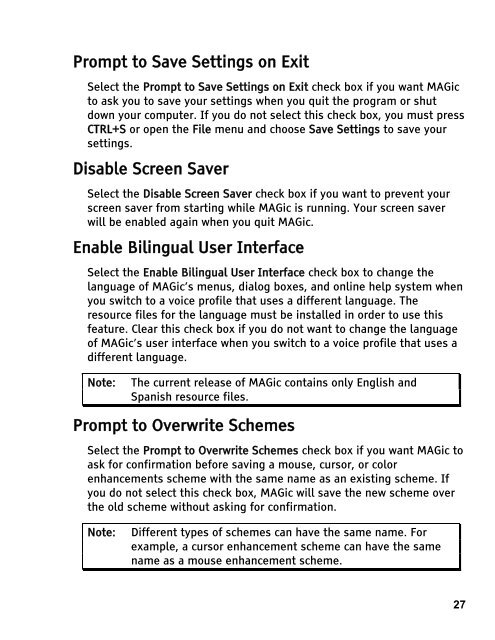MAGic 10.0 User's Guide (PDF) - Freedom Scientific
MAGic 10.0 User's Guide (PDF) - Freedom Scientific
MAGic 10.0 User's Guide (PDF) - Freedom Scientific
Create successful ePaper yourself
Turn your PDF publications into a flip-book with our unique Google optimized e-Paper software.
Prompt to Save Settings on Exit<br />
Select the Prompt to Save Settings on Exit check box if you want <strong>MAGic</strong><br />
to ask you to save your settings when you quit the program or shut<br />
down your computer. If you do not select this check box, you must press<br />
CTRL+S or open the File menu and choose Save Settings to save your<br />
settings.<br />
Disable Screen Saver<br />
Select the Disable Screen Saver check box if you want to prevent your<br />
screen saver from starting while <strong>MAGic</strong> is running. Your screen saver<br />
will be enabled again when you quit <strong>MAGic</strong>.<br />
Enable Bilingual User Interface<br />
Select the Enable Bilingual User Interface check box to change the<br />
language of <strong>MAGic</strong>’s menus, dialog boxes, and online help system when<br />
you switch to a voice profile that uses a different language. The<br />
resource files for the language must be installed in order to use this<br />
feature. Clear this check box if you do not want to change the language<br />
of <strong>MAGic</strong>’s user interface when you switch to a voice profile that uses a<br />
different language.<br />
Note: The current release of <strong>MAGic</strong> contains only English and<br />
Spanish resource files.<br />
Prompt to Overwrite Schemes<br />
Select the Prompt to Overwrite Schemes check box if you want <strong>MAGic</strong> to<br />
ask for confirmation before saving a mouse, cursor, or color<br />
enhancements scheme with the same name as an existing scheme. If<br />
you do not select this check box, <strong>MAGic</strong> will save the new scheme over<br />
the old scheme without asking for confirmation.<br />
Note: Different types of schemes can have the same name. For<br />
example, a cursor enhancement scheme can have the same<br />
name as a mouse enhancement scheme.<br />
27