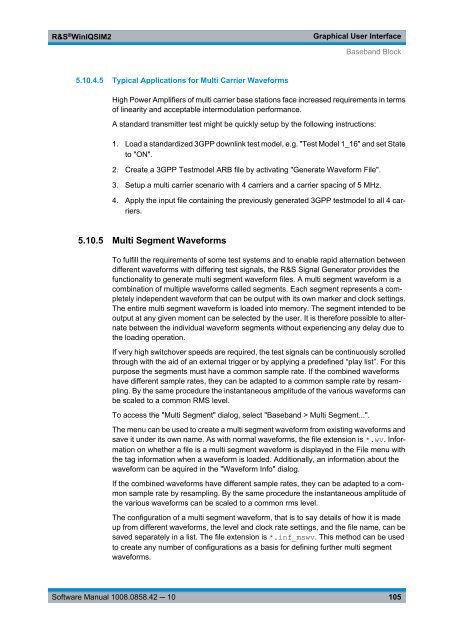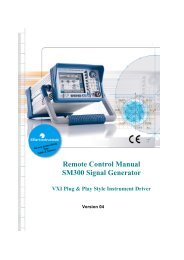R&S WinIQSIM2 Software Manual - Rohde & Schwarz
R&S WinIQSIM2 Software Manual - Rohde & Schwarz
R&S WinIQSIM2 Software Manual - Rohde & Schwarz
Create successful ePaper yourself
Turn your PDF publications into a flip-book with our unique Google optimized e-Paper software.
R&S ® <strong>WinIQSIM2</strong><br />
Graphical User Interface<br />
Baseband Block<br />
5.10.4.5 Typical Applications for Multi Carrier Waveforms<br />
High Power Amplifiers of multi carrier base stations face increased requirements in terms<br />
of linearity and acceptable intermodulation performance.<br />
A standard transmitter test might be quickly setup by the following instructions:<br />
1. Load a standardized 3GPP downlink test model, e.g. "Test Model 1_16" and set State<br />
to "ON".<br />
2. Create a 3GPP Testmodel ARB file by activating "Generate Waveform File".<br />
3. Setup a multi carrier scenario with 4 carriers and a carrier spacing of 5 MHz.<br />
4. Apply the input file containing the previously generated 3GPP testmodel to all 4 carriers.<br />
5.10.5 Multi Segment Waveforms<br />
To fulfill the requirements of some test systems and to enable rapid alternation between<br />
different waveforms with differing test signals, the R&S Signal Generator provides the<br />
functionality to generate multi segment waveform files. A multi segment waveform is a<br />
combination of multiple waveforms called segments. Each segment represents a completely<br />
independent waveform that can be output with its own marker and clock settings.<br />
The entire multi segment waveform is loaded into memory. The segment intended to be<br />
output at any given moment can be selected by the user. It is therefore possible to alternate<br />
between the individual waveform segments without experiencing any delay due to<br />
the loading operation.<br />
If very high switchover speeds are required, the test signals can be continuously scrolled<br />
through with the aid of an external trigger or by applying a predefined “play list”. For this<br />
purpose the segments must have a common sample rate. If the combined waveforms<br />
have different sample rates, they can be adapted to a common sample rate by resampling.<br />
By the same procedure the instantaneous amplitude of the various waveforms can<br />
be scaled to a common RMS level.<br />
To access the "Multi Segment" dialog, select "Baseband > Multi Segment...".<br />
The menu can be used to create a multi segment waveform from existing waveforms and<br />
save it under its own name. As with normal waveforms, the file extension is *.wv. Information<br />
on whether a file is a multi segment waveform is displayed in the File menu with<br />
the tag information when a waveform is loaded. Additionally, an information about the<br />
waveform can be aquired in the "Waveform Info" dialog.<br />
If the combined waveforms have different sample rates, they can be adapted to a common<br />
sample rate by resampling. By the same procedure the instantaneous amplitude of<br />
the various waveforms can be scaled to a common rms level.<br />
The configuration of a multi segment waveform, that is to say details of how it is made<br />
up from different waveforms, the level and clock rate settings, and the file name, can be<br />
saved separately in a list. The file extension is *.inf_mswv. This method can be used<br />
to create any number of configurations as a basis for defining further multi segment<br />
waveforms.<br />
<strong>Software</strong> <strong>Manual</strong> 1008.0858.42 ─ 10<br />
105