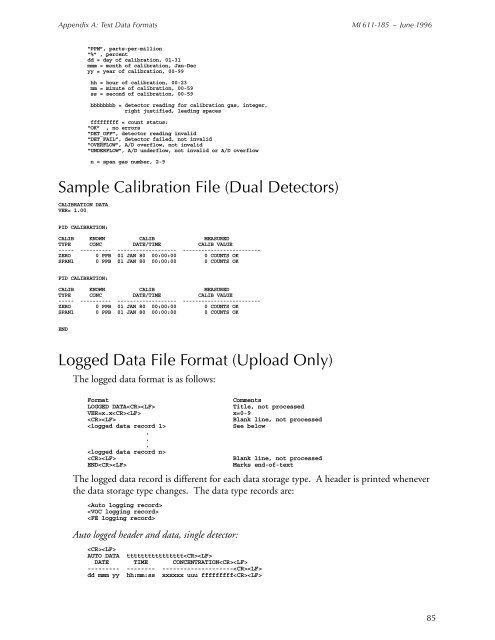Thermo Scientific TVA-1000B Instruction Manual - Geotech ...
Thermo Scientific TVA-1000B Instruction Manual - Geotech ...
Thermo Scientific TVA-1000B Instruction Manual - Geotech ...
Create successful ePaper yourself
Turn your PDF publications into a flip-book with our unique Google optimized e-Paper software.
Appendix A: Text Data Formats MI 611-185 – June 1996<br />
“PPM”, parts-per-million<br />
“%” , percent<br />
dd = day of calibration, 01-31<br />
mmm = month of calibration, Jan-Dec<br />
yy = year of calibration, 00-99<br />
hh = hour of calibration, 00-23<br />
mm = minute of calibration, 00-59<br />
ss = second of calibration, 00-59<br />
bbbbbbbb = detector reading for calibration gas, integer,<br />
right justified, leading spaces<br />
fffffffff = count status:<br />
“OK” , no errors<br />
“DET_OFF”, detector reading invalid<br />
“DET_FAIL”, detector failed, not invalid<br />
“OVERFLOW”, A/D overflow, not invalid<br />
“UNDERFLOW”, A/D underflow, not invalid or A/D overflow<br />
n = span gas number, 2-9<br />
Sample Calibration File (Dual Detectors)<br />
CALIBRATION DATA<br />
VER= 1.00<br />
PID CALIBRATION:<br />
CALIB KNOWN CALIB MEASURED<br />
TYPE CONC DATE/TIME CALIB VALUE<br />
----- ---------- ------------------- -------------------------<br />
ZERO 0 PPB 01 JAN 80 00:00:00 0 COUNTS OK<br />
SPAN1 0 PPB 01 JAN 80 00:00:00 0 COUNTS OK<br />
FID CALIBRATION:<br />
CALIB KNOWN CALIB MEASURED<br />
TYPE CONC DATE/TIME CALIB VALUE<br />
----- ---------- ------------------- -------------------------<br />
ZERO 0 PPB 01 JAN 80 00:00:00 0 COUNTS OK<br />
SPAN1 0 PPB 01 JAN 80 00:00:00 0 COUNTS OK<br />
END<br />
Logged Data File Format (Upload Only)<br />
The logged data format is as follows:<br />
Format<br />
LOGGED DATA<br />
VER=x.x<br />
<br />
<br />
.<br />
.<br />
.<br />
<br />
<br />
END<br />
Comments<br />
Title, not processed<br />
x=0-9<br />
Blank line, not processed<br />
See below<br />
Blank line, not processed<br />
Marks end-of-text<br />
The logged data record is different for each data storage type. A header is printed whenever<br />
the data storage type changes. The data type records are:<br />
<br />
<br />
<br />
Auto logged header and data, single detector:<br />
<br />
AUTO DATA tttttttttttttttt<br />
DATE TIME CONCENTRATION<br />
--------- -------- --------------------<br />
dd mmm yy hh:mm:ss xxxxxx uuu fffffffff<br />
85