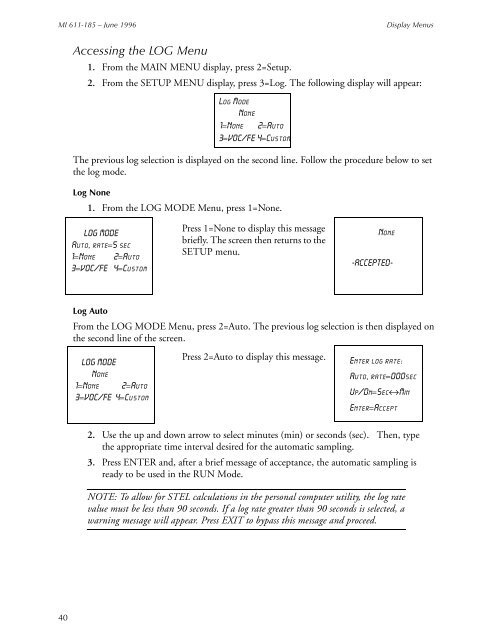Thermo Scientific TVA-1000B Instruction Manual - Geotech ...
Thermo Scientific TVA-1000B Instruction Manual - Geotech ...
Thermo Scientific TVA-1000B Instruction Manual - Geotech ...
Create successful ePaper yourself
Turn your PDF publications into a flip-book with our unique Google optimized e-Paper software.
MI 611-185 – June 1996<br />
Display Menus<br />
Accessing the LOG Menu<br />
1. From the MAIN MENU display, press 2=Setup.<br />
2. From the SETUP MENU display, press 3=Log. The following display will appear:<br />
Log Mode<br />
None<br />
1=None 2=Auto<br />
3=VOC/FE 4=Custom<br />
The previous log selection is displayed on the second line. Follow the procedure below to set<br />
the log mode.<br />
Log None<br />
1. From the LOG MODE Menu, press 1=None.<br />
LOG MODE<br />
Auto, rate=5 sec<br />
1=None 2=Auto<br />
3=VOC/FE 4=Custom<br />
Press 1=None to display this message<br />
briefly. The screen then returns to the<br />
SETUP menu.<br />
= None<br />
-ACCEPTED-<br />
Log Auto<br />
From the LOG MODE Menu, press 2=Auto. The previous log selection is then displayed on<br />
the second line of the screen.<br />
LOG MODE<br />
None<br />
1=None 2=Auto<br />
3=VOC/FE 4=Custom<br />
Press 2=Auto to display this message.<br />
Enter log rate:<br />
Auto, rate=000sec<br />
Up/Dn=Sec↔Min<br />
Enter=Accept<br />
2. Use the up and down arrow to select minutes (min) or seconds (sec). Then, type<br />
the appropriate time interval desired for the automatic sampling.<br />
3. Press ENTER and, after a brief message of acceptance, the automatic sampling is<br />
ready to be used in the RUN Mode.<br />
NOTE: To allow for STEL calculations in the personal computer utility, the log rate<br />
value must be less than 90 seconds. If a log rate greater than 90 seconds is selected, a<br />
warning message will appear. Press EXIT to bypass this message and proceed.<br />
40