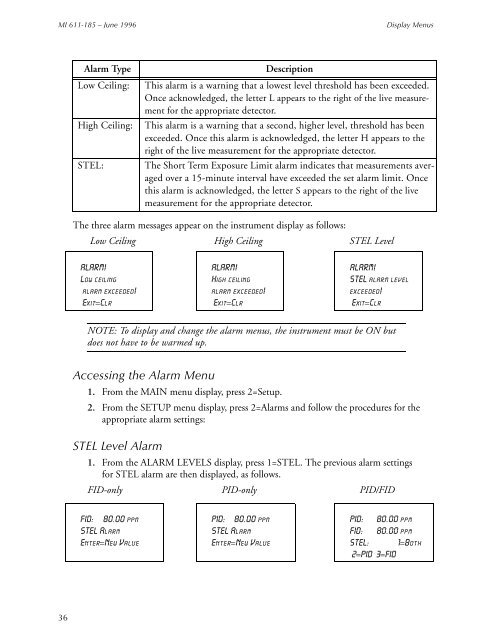Thermo Scientific TVA-1000B Instruction Manual - Geotech ...
Thermo Scientific TVA-1000B Instruction Manual - Geotech ...
Thermo Scientific TVA-1000B Instruction Manual - Geotech ...
You also want an ePaper? Increase the reach of your titles
YUMPU automatically turns print PDFs into web optimized ePapers that Google loves.
MI 611-185 – June 1996<br />
Display Menus<br />
Alarm Type<br />
Low Ceiling:<br />
High Ceiling:<br />
STEL:<br />
Description<br />
This alarm is a warning that a lowest level threshold has been exceeded.<br />
Once acknowledged, the letter L appears to the right of the live measurement<br />
for the appropriate detector.<br />
This alarm is a warning that a second, higher level, threshold has been<br />
exceeded. Once this alarm is acknowledged, the letter H appears to the<br />
right of the live measurement for the appropriate detector.<br />
The Short Term Exposure Limit alarm indicates that measurements averaged<br />
over a 15-minute interval have exceeded the set alarm limit. Once<br />
this alarm is acknowledged, the letter S appears to the right of the live<br />
measurement for the appropriate detector.<br />
The three alarm messages appear on the instrument display as follows:<br />
Low Ceiling High Ceiling STEL Level<br />
ALARM!====<br />
Low ceiling<br />
alarm exceeded!<br />
Exit=Clr<br />
ALARM!====<br />
High ceiling<br />
alarm exceeded!<br />
Exit=Clr<br />
=ALARM!====<br />
STEL alarm level<br />
exceeded!<br />
Exit=Clr<br />
NOTE: To display and change the alarm menus, the instrument must be ON but<br />
does not have to be warmed up.<br />
Accessing the Alarm Menu<br />
1. From the MAIN menu display, press 2=Setup.<br />
2. From the SETUP menu display, press 2=Alarms and follow the procedures for the<br />
appropriate alarm settings:<br />
STEL Level Alarm<br />
1. From the ALARM LEVELS display, press 1=STEL. The previous alarm settings<br />
for STEL alarm are then displayed, as follows.<br />
FID-only PID-only PID/FID<br />
FID: 80.00 ppm<br />
STEL Alarm<br />
Enter=New Value<br />
PID: 80.00 ppm<br />
STEL Alarm<br />
Enter=New Value<br />
PID: 80.00 ppm<br />
FID: 80.00 ppm<br />
STEL: 1=Both<br />
2=PID 3=FID<br />
36