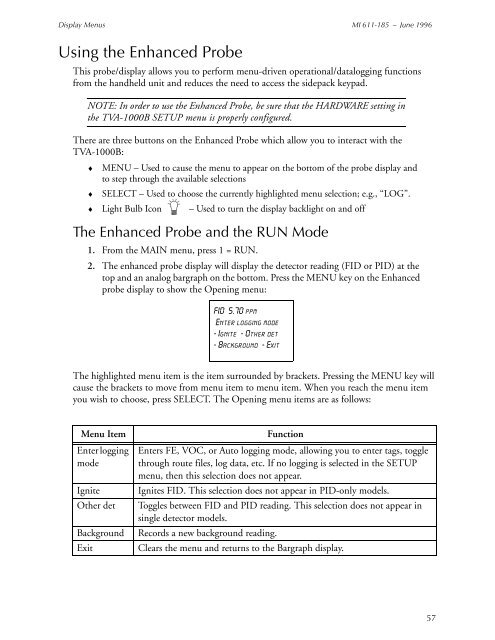Thermo Scientific TVA-1000B Instruction Manual - Geotech ...
Thermo Scientific TVA-1000B Instruction Manual - Geotech ...
Thermo Scientific TVA-1000B Instruction Manual - Geotech ...
Create successful ePaper yourself
Turn your PDF publications into a flip-book with our unique Google optimized e-Paper software.
Display Menus MI 611-185 – June 1996<br />
Using the Enhanced Probe<br />
This probe/display allows you to perform menu-driven operational/datalogging functions<br />
from the handheld unit and reduces the need to access the sidepack keypad.<br />
NOTE: In order to use the Enhanced Probe, be sure that the HARDWARE setting in<br />
the <strong>TVA</strong>-<strong>1000B</strong> SETUP menu is properly configured.<br />
There are three buttons on the Enhanced Probe which allow you to interact with the<br />
<strong>TVA</strong>-<strong>1000B</strong>:<br />
♦ MENU – Used to cause the menu to appear on the bottom of the probe display and<br />
to step through the available selections<br />
♦ SELECT – Used to choose the currently highlighted menu selection; e.g., “LOG”.<br />
♦ Light Bulb Icon – Used to turn the display backlight on and off<br />
The Enhanced Probe and the RUN Mode<br />
1. From the MAIN menu, press 1 = RUN.<br />
2. The enhanced probe display will display the detector reading (FID or PID) at the<br />
top and an analog bargraph on the bottom. Press the MENU key on the Enhanced<br />
probe display to show the Opening menu:<br />
FID 5.70 ppm<br />
[ Enter logging mode ]<br />
- Ignite - Other det<br />
- Background - Exit<br />
The highlighted menu item is the item surrounded by brackets. Pressing the MENU key will<br />
cause the brackets to move from menu item to menu item. When you reach the menu item<br />
you wish to choose, press SELECT. The Opening menu items are as follows:<br />
Menu Item<br />
Enter logging<br />
mode<br />
Ignite<br />
Other det<br />
Background<br />
Exit<br />
Function<br />
Enters FE, VOC, or Auto logging mode, allowing you to enter tags, toggle<br />
through route files, log data, etc. If no logging is selected in the SETUP<br />
menu, then this selection does not appear.<br />
Ignites FID. This selection does not appear in PID-only models.<br />
Toggles between FID and PID reading. This selection does not appear in<br />
single detector models.<br />
Records a new background reading.<br />
Clears the menu and returns to the Bargraph display.<br />
57