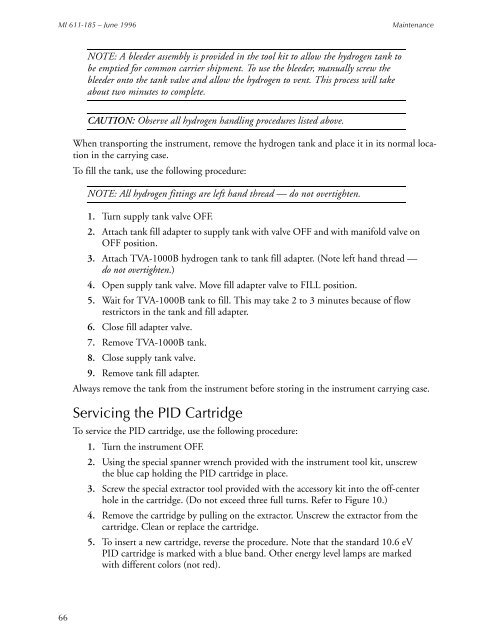Thermo Scientific TVA-1000B Instruction Manual - Geotech ...
Thermo Scientific TVA-1000B Instruction Manual - Geotech ...
Thermo Scientific TVA-1000B Instruction Manual - Geotech ...
You also want an ePaper? Increase the reach of your titles
YUMPU automatically turns print PDFs into web optimized ePapers that Google loves.
MI 611-185 – June 1996<br />
Maintenance<br />
NOTE: A bleeder assembly is provided in the tool kit to allow the hydrogen tank to<br />
be emptied for common carrier shipment. To use the bleeder, manually screw the<br />
bleeder onto the tank valve and allow the hydrogen to vent. This process will take<br />
about two minutes to complete.<br />
CAUTION: Observe all hydrogen handling procedures listed above.<br />
When transporting the instrument, remove the hydrogen tank and place it in its normal location<br />
in the carrying case.<br />
To fill the tank, use the following procedure:<br />
NOTE: All hydrogen fittings are left hand thread — do not overtighten.<br />
1. Turn supply tank valve OFF.<br />
2. Attach tank fill adapter to supply tank with valve OFF and with manifold valve on<br />
OFF position.<br />
3. Attach <strong>TVA</strong>-<strong>1000B</strong> hydrogen tank to tank fill adapter. (Note left hand thread —<br />
do not overtighten.)<br />
4. Open supply tank valve. Move fill adapter valve to FILL position.<br />
5. Wait for <strong>TVA</strong>-<strong>1000B</strong> tank to fill. This may take 2 to 3 minutes because of flow<br />
restrictors in the tank and fill adapter.<br />
6. Close fill adapter valve.<br />
7. Remove <strong>TVA</strong>-<strong>1000B</strong> tank.<br />
8. Close supply tank valve.<br />
9. Remove tank fill adapter.<br />
Always remove the tank from the instrument before storing in the instrument carrying case.<br />
Servicing the PID Cartridge<br />
To service the PID cartridge, use the following procedure:<br />
1. Turn the instrument OFF.<br />
2. Using the special spanner wrench provided with the instrument tool kit, unscrew<br />
the blue cap holding the PID cartridge in place.<br />
3. Screw the special extractor tool provided with the accessory kit into the off-center<br />
hole in the cartridge. (Do not exceed three full turns. Refer to Figure 10.)<br />
4. Remove the cartridge by pulling on the extractor. Unscrew the extractor from the<br />
cartridge. Clean or replace the cartridge.<br />
5. To insert a new cartridge, reverse the procedure. Note that the standard 10.6 eV<br />
PID cartridge is marked with a blue band. Other energy level lamps are marked<br />
with different colors (not red).<br />
66