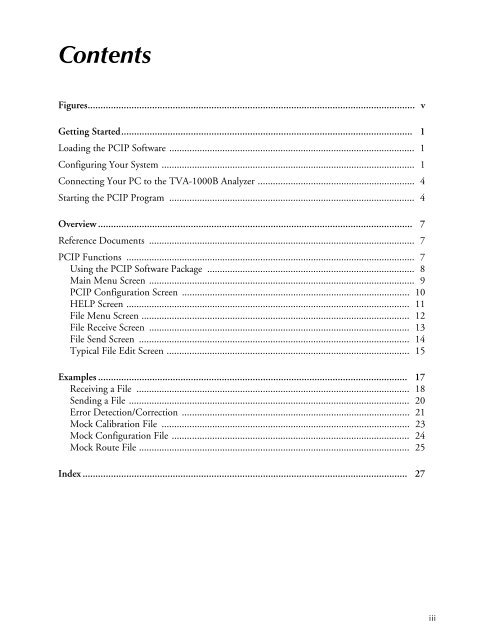Thermo Scientific TVA-1000B Instruction Manual - Geotech ...
Thermo Scientific TVA-1000B Instruction Manual - Geotech ...
Thermo Scientific TVA-1000B Instruction Manual - Geotech ...
Create successful ePaper yourself
Turn your PDF publications into a flip-book with our unique Google optimized e-Paper software.
Contents<br />
Figures...............................................................................................................................<br />
v<br />
Getting Started................................................................................................................. 1<br />
Loading the PCIP Software ................................................................................................. 1<br />
Configuring Your System .................................................................................................... 1<br />
Connecting Your PC to the <strong>TVA</strong>-<strong>1000B</strong> Analyzer .............................................................. 4<br />
Starting the PCIP Program ................................................................................................. 4<br />
Overview .......................................................................................................................... 7<br />
Reference Documents ......................................................................................................... 7<br />
PCIP Functions .................................................................................................................. 7<br />
Using the PCIP Software Package .................................................................................. 8<br />
Main Menu Screen ......................................................................................................... 9<br />
PCIP Configuration Screen .......................................................................................... 10<br />
HELP Screen ................................................................................................................ 11<br />
File Menu Screen .......................................................................................................... 12<br />
File Receive Screen ....................................................................................................... 13<br />
File Send Screen ........................................................................................................... 14<br />
Typical File Edit Screen ................................................................................................ 15<br />
Examples ........................................................................................................................ 17<br />
Receiving a File ............................................................................................................ 18<br />
Sending a File ............................................................................................................... 20<br />
Error Detection/Correction .......................................................................................... 21<br />
Mock Calibration File .................................................................................................. 23<br />
Mock Configuration File .............................................................................................. 24<br />
Mock Route File ........................................................................................................... 25<br />
Index .............................................................................................................................. 27<br />
iii